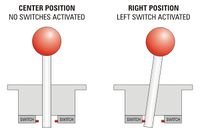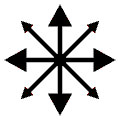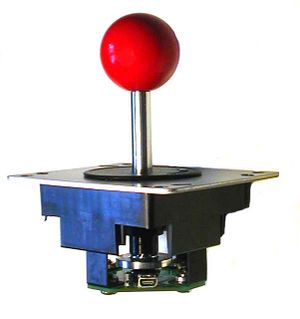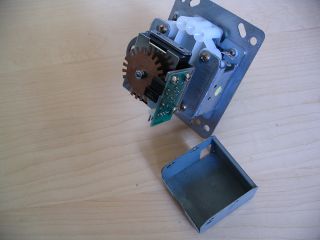Difference between revisions of "Joysticks"
(added some info on 4-way to 8-way switching, moved P360 to 'Non-Conventional Digital Joysticks') |
(→See Also) |
||
| (119 intermediate revisions by 23 users not shown) | |||
| Line 1: | Line 1: | ||
| − | ==Conventional Digital Joysticks== | + | A '''Joystick''' is a device to let you manually control direction of movement in an arcade game. This article describes the most common types of joysticks used in arcade cabinets and game systems. |
| + | |||
| + | ==Conventional Digital Joysticks: 8-way, 4-way & 2-way== | ||
[[image:Stick-principal.jpg|200px|thumb|right|Stick diagram by JoyMonkey]] | [[image:Stick-principal.jpg|200px|thumb|right|Stick diagram by JoyMonkey]] | ||
Conventional joysticks are fairly simple devices without which Pac-Man would be ghost-fodder. When the joystick shaft is moved in any direction, the lower end of the stick is levered in the opposite direction and makes contact with switches, these switches are what tells Pac-Man to move and in which direction. | Conventional joysticks are fairly simple devices without which Pac-Man would be ghost-fodder. When the joystick shaft is moved in any direction, the lower end of the stick is levered in the opposite direction and makes contact with switches, these switches are what tells Pac-Man to move and in which direction. | ||
| − | [[image:Directions. | + | [[image:Directions.png|left]]By using four switches at the base of the joystick, 8 directions can be achieved; Up, Down, Left and Right as well as the four corner positions which are triggered by two switches being activated simultaneously. When you press the joystick diagonally up and to the right, both the "up switch" and the "right switch" are triggered simultaneously, indicating your diagonal move. Joysticks like this are known as 8-way joysticks. |
| − | |||
| − | Other games, such as Galaga, used a 2-way joystick since movement was only necessary | + | Some joysticks were designed to specifically prevent the player from moving diagonally. For example, joysticks used in Pac-Man and Donkey Kong both have physical restrictions preventing the joystick from moving to the diagonals. Since the joysticks only allow movement in 4 directions (Up, Down, Left and Right) they are known as 4-way joysticks. While it is possible to use an 8-way joystick when playing 4-way games, it's not recommended, as accidentally hitting a diagonal with the joystick can create problems during gameplay, such as causing Mario to stand still or Pac-Man to become confused between moving up or to the side. |
| + | |||
| + | Other games, such as Defender, Joust, Mario Brothers and Galaga, used a 2-way joystick since movement was only necessary from left to right or up to down. While it may not be historically accurate, it is generally not a problem to use either 4-way or 8-way joysticks for these games. | ||
Standard 8-way only joysticks: | Standard 8-way only joysticks: | ||
| − | :* Wico 8-way Leafswitch Joystick (discontinued). | + | :* [http://www.happ.com/joysticks/competition_joy.htm Happ Competition] |
| + | :* [http://www.happ.com/joysticks/ultimate_joy.htm Happ Ultimate] ([http://www.retroblast.com/20041130273/Hardware/RetroBlast-Review-Happ-Controls-Ultimate-Joystick.php review]) (can be ordered 2, 4, or 8-way) | ||
| + | :* [http://retroblast.com/reviews/joysticks/wico.html Wico 8-way Leafswitch Joystick (discontinued)]. | ||
Standard 4-way only joysticks: | Standard 4-way only joysticks: | ||
| − | :* Happ Ms.Pac/Galaga Reunion | + | :* Happ Ms.Pac/Galaga Reunion |
| + | :* Betson Ms.Pac/Galaga Reunion | ||
| + | :* [http://www.happ.com/joysticks/ultimate_joy.htm Happ Ultimate] ([http://www.retroblast.com/20041130273/Hardware/RetroBlast-Review-Happ-Controls-Ultimate-Joystick.php review]) (can be ordered 2, 4, or 8-way) | ||
| + | :* [http://www.retroblast.com/reviews/joysticks/wico.html Wico 4-Way Leafswitch (discontinued)]. | ||
====8-Way to 4-Way Switchable Joysticks==== | ====8-Way to 4-Way Switchable Joysticks==== | ||
| − | Many 8-way joysticks that are sold can also be set to work in 4-way mode. | + | Many 8-way joysticks that are sold can also be set to work in 4-way mode. There are two basic methods to change modes: |
| − | Joysticks that can be set to 4-way or 8-way | + | 1) Changing a restrictor plate that only allows the joystick handle to be pushed in certain directions; or: |
| − | :* Happ Super, Happ | + | |
| + | 2) Changing the actuator (that's the small piece on the bottom end of the joystick shaft that makes contact with the switches) to only allow contact with one switch at a time. | ||
| + | |||
| + | Restrictor plate changes convert the joystick to "true" 4-way operation, and will give the best play. Actuator changes do not keep the handle from moving into the diagonal positions, this method only keeps the switches from being activated. The result is a "dead spot" in the corners, where the stick can be pushed, but no switches are hit. This is not much better than playing in standard 8-way mode, and is not reccomended. Adjusting these joystick usually involves opening up your control panel so you can access the lower section of the joystick base. Some models using a restrictor plate can be easily changed by hand once the control panel is open, while some others require the use of basic tools, like a screwdriver. | ||
| + | |||
| + | Joysticks that can be set to 4-way or 8-way operation via an actuator swap include: | ||
| + | :* [http://retroblast.com/reviews/joysticks/happsuper.html Happ Super], [http://www.retroblast.com/reviews/joysticks/happsp360.html Happ Perfect 360], [http://www.retroblast.com/reviews/joysticks/xgaming.html X-Gaming Joystick (X-Arcade)]. | ||
| + | |||
| + | Joysticks that can be set to 4-way or 8-way operation via the restrictor plate include: | ||
| + | :* Suzo 500 (aka [http://ultimarc.com/controls.html Euro-Stik] or [http://groovygamegear.com/webstore/index.php?main_page=product_info&cPath=65&products_id=197 Omni-Stik]), [http://retroblast.com/reviews/joysticks/ultimarc_tstik.html Ultimarc T-Stik], Ultimarc Mag-Stik, [http://retroblast.com/reviews/joysticks/ultimarc_jstik.html Ultimarc J-Stik], [http://www.himuragames.com/store_joysticks.php Sanwa JLF-TP-8YT], [http://www.himuragames.com/store_joysticks.php Seimitsu LS-32]. | ||
In the last few years, some companies have added to this feature to allow the joystick to be switchable from above the control panel in some way. This makes it simple for anyone to switch the joystick between 4-way to 8-way from game to game, without having to access 'the guts' of the control panel. | In the last few years, some companies have added to this feature to allow the joystick to be switchable from above the control panel in some way. This makes it simple for anyone to switch the joystick between 4-way to 8-way from game to game, without having to access 'the guts' of the control panel. | ||
| − | + | Conventional joysticks that can be switched from above the control panel like this include: | |
| − | :* | + | :* [http://retroblast.com/reviews/joysticks/ultimarc_tstik.html T-Stik Plus], [http://retroblast.com/reviews/joysticks/ultimarc_magstikplus_part1.html Mag-Stik Plus], [http://retroblast.com/reviews/joysticks/prodigy.html Omni-Stik Prodigy]. |
| + | |||
| + | ====[[TRON joystick]]s==== | ||
| + | TRON arcade machines had 8-way trigger joysticks that were restricted to make it difficult to go diagonally. This was necessary because some of the four games in TRON were developed for 4-way sticks, while others were able to use 8-ways. [[TRON_joystick|More on TRON joysticks here.]] | ||
| + | |||
| + | Also see [[Wiring Push Buttons and Conventional Digital Joysticks]]. | ||
| + | |||
| + | ==Unconventional Digital Joysticks== | ||
| + | [[image:Inductivestickopen.jpg|right|thumb|Inside a Suzo Inductive Stick]] | ||
| + | ====[http://www.suzo.com/suzo/product.asp?nP=4545 Suzo Inductive Joystick]==== | ||
| + | Instead of using conventional microswitches, Suzo Inductive sticks employ the use of a [http://en.wikipedia.org/wiki/Ferrite ferrite ring] at the base of the joystick shaft. An oscillating magnetic field is induced in the ferrite ring by the main coil in the centre of the PCB around the opening. This oscillating field within the ferrite ring induces a current in one or more of the eight smaller coils on the PCB. The exact position of the joystick is determined by the strength of the current in each coil. A potentiometer can be adjusted so that diagonal positions are ignored (resulting in 4-way output) or that diagonals are accepted (resulting in 8-way output.) The sensitivity of 8-way operation can be refined using the potentiometer. It is completely silent and is easily switchable between 4-way and 8-way using the aforementioned pot located on the bottom plate of the joystick. | ||
| + | [[Image:Suzo_Inductive_restrictor.JPG|right|thumb|Suzo Inductive Octagonal Restrictor]] | ||
| + | It has an octagonal restrictor to assist in locating the desired directions. There are 6 pins for the connection which are labeled on the bottom plate of the joystick: Ground/Earth; +5 VDC; Left; Right; Up; Down. It is a short throw joystick with a max travel of 5 degrees from centre. The joystick is designed to be undermounted without taking the joystick apart; this requires a hole in the panel approx 44 mm or 1 3/4". The joystick handle was produced in two sizes, a 32 mm ball handle (suitable for cocktail cabinets), and a 38 mm ball handle. This joystick is no longer produced but as of May 2006 some were still available from Groovy Game Gear and TNT Amusements. | ||
| + | |||
| + | ====[http://retroblast.com/reviews/joysticks/happsp360.html Happ Perfect 360 (P360)]==== | ||
| − | + | The Perfect 360 joystick is an optical joystick, which means that the position of the handle is read by optical switches, instead of conventional leaf switches or microswitches. This gives near-silent operation, as the handle & actuator never touch anything. | |
| + | |||
| + | These sticks have a very smooth feel, largely due to the "no touch" action. P360 joysticks have a round restrictor, instead of the more common square restriction found on many other modern joysticks. This round restriction adds to the smoothness factor, because there are no corners to feel. | ||
| − | + | Connection- P360 joys require a little more effort to hook up- in addition to the Up, Down, Left, Right and Ground connections on standard joysticks, the P360 also needs a +5 volts connection. This is easy enough to get, as encoders such as the I-Pac and KeyWiz provide a +5v header. PC power supplies produce +5v on the red wire of the drive connectors. There is also +5v power available on USB & PS2 cables. +5 volt power is easy to find. | |
| − | |||
| + | History- The Perfect 360 started out as an aftermarket add-on kit for Wico leafswitch joysticks. Models were later added to the product line to convert Happ Super, Competition, and Ultimate sticks, and possibly others as well. Happ eventually bought the rights to the P360 technology, and discontinued the kits. Happ began producing a complete stick instead, with the top half of a Wico joystick base (no longer sold by Wico by then) mated to a P360 bottom half. | ||
| + | |||
| + | Interchangability- P360 handles and Wico handles have been found to be interchangable. There are also replacement handles available from SlikStik. Wico Pear-top sticks used the same pivot cones and spacer sleeves. | ||
| + | |||
| + | ====[http://www.retroblast.com/Hardware/Ultimarc-UltraStik-360-Review.php Ultimarc UltraStik 360 (U360)]==== | ||
| + | [[Image:UltraStik1.jpg|right|thumb|Ultimarc's Ultrastik 360 Photo © Ultimarc.com, Used with permission.]] | ||
| + | This offering from Ultimarc operates on similar principals to an inductive joystick, but offers many more custom features. Using its USB interface and the provided software, it's possible to easily switch the joystick between 2-way, 4-way, 8-way, analog and even 4-way diagonal (Q*Bert) modes. User defineable custom modes are also available. | ||
| + | |||
| + | When used via USB, Windows thinks of this joystick as a gamepad and allows you to hook-up 8 buttons straight to the joystick; so no seperate encoder (IPac, Keywiz etc) is necessary. | ||
==49-Way Joysticks== | ==49-Way Joysticks== | ||
| − | Once used in a small handfull of Williams, Midway and Atari games, | + | Once used in a small handfull of Williams, Midway and Atari games, 49 way joysticks live in a no-man's land between digital and analog joysticks. 49-way joysticks do not, as the name might seem to imply, point in 49 different directions. The number 49 comes from the number of positions the stick can report to the game hardware, including positions somewhere ''between'' "dead center" and "pushed all the way". Imagine a 7x7 grid (that's 49 squares) and you've got it. Games that originally used this hardware benefited from the extra info the joystick could report by allowing the player to control the on-screen character with more precision- both in the form of better directional control (24 discrete directions possible, if you count dead center), and 3 levels of speed control, based on how far from center the stick was pushed. For example, in [http://www.klov.com/game_detail.php?letter=&game_id=9553 SiniStar], the player can make the ship move faster or slower, by varying how hard they push the stick, and the ship's movement is not limited to just 8 directions. Attempting to play this game (or others that originally used 49-way sticks) with a standard 8-way digital joystick tends to be frustrating- SiniStar is a very difficult game in the first place; take away the speed control and limit yourself to 8 directions, and it's ''really, really'' hard. More info on 49-way joysticks can be found at [https://web.archive.org/web/20120614171216/http://urebelscum.speedhost.com/49waySticks.html What are 49-Way joysticks?] by URebelScum |
| − | + | Games that originally used 49-way joysticks include: | |
| − | |||
| − | + | *Arch Rivals | |
| + | *Blaster | ||
| + | *Blitz | ||
| + | *Blitz '99 | ||
| + | *Blitz 2000 | ||
| + | *Gauntlet: Dark Legacy | ||
| + | *Gauntlet: Legends | ||
| + | *NBA Showtime | ||
| + | *NFL Blitz 2000 Gold Edition | ||
| + | *Pigskin 621 A.D. | ||
| + | *SiniStar | ||
| + | *SportStation | ||
| + | For home gaming purposes, when paired with the [[Gamepad Encoders#GP Wiz49|GP Wiz49]] controller from [http://www.groovygamegear.com GroovyGameGear], these analog style joysticks have become a popular all-around stick. Using the GP-Wiz's various DRS modes, these joysticks can be easily switched between 8-way, 4-way, 2-way (vertical), 2-way (horizontal) and diagonal (Q*Bert style) modes without having to physically change the joystick hardware. This allows these sticks to be used to play any digital joystick games well. In addition, the two 49-way modes allow play for games that originally used 49-way sticks (and have emulator support that goes beyond 8-ways- not all 49-way games do), and also will play well for ''some'' games that originally used analog or Hall-Effect joysticks. | ||
| + | |||
| + | For those with a penchant for soldering here's a [http://www.arcadecollecting.com/info/49way_to_Hall.gif circuit on Arcadecollecting.com] that allows a 49-way to be connected with an an analog interface (Dualstrike hack etc). | ||
| + | |||
| + | There are three varieties of 49-way joystick: Williams, Midway, and Happ. | ||
| + | |||
| + | The Williams are easy to distinguish- they use a distinctive rubber centering "spider" on the bottom, and have balltop handles. Red balltops come from SiniStar; Orange come from Arch Rivals. There are also Williams optical sticks out there with Turquoise and Yellow balltops. These ''look'' like 49-ways, complete with centering spider. However, these sticks do not have as many optics, and the pin connector is different, with fewer pins. These sticks are 8-way only. Turquoise ones most likely come from Bubbles, however, some early Joust games shipped with Turquoise and Yellow optical sticks. | ||
| + | |||
| + | The Midway and Happ 49-ways are ''very'' similar, in fact the Happ is just the Midway stick with a minor re-design. (Happ bought the rights to a lot of Midway's parts business several years ago.) The Midway sticks have a smaller diameter shaft, and the centering grommet has a correspondingly smaller hole. Both have a black bat top handle. Replacement handles are available in a variety of colors (Happ variety only) at [http://www.groovygamegear.com GroovyGameGear]. | ||
| + | |||
| + | ==Analog Joysticks== | ||
| + | |||
| + | Analog joysticks are not bound by the limits digital joysticks face. Digital joysticks can only point in 8 (or fewer; see above) directions, or no direction at all (centered). Analog joysticks can point in (theoretically) an unlimited number of directions. Furthermore, Analog joystics can discern how far the handle has been pushed from the center position. Games take advantage of these properties to give the player a much greater level of control over their on-screen character. For example, the bird in [http://www.klov.com/game_detail.php?letter=&game_id=9338 Road Runner] can run in more than just the 8 standard directions, and how far the player pushes the joystick from center determines how fast the Road Runner runs. | ||
| + | |||
| + | Most analog sticks use a pair of potentiometers, one to measure left-to-right movement (the X-axis), and one to measure forward-and-back movement (the Y-axis). A few games, however, used a "Hall Effect" stick. Hall effect sticks use Hall sensors and magnets to read the postion of the stick. The end result is the same, though- both types report to the game which direction and how far the stick is being pressed. | ||
| + | |||
| + | While the actual resolution of an analog joystick may be theoretically unlimited, the standard for analog joysticks connected to a PC is 256x256. Compare this to the 7x7 resolution of a 49-way joystick, or the 3x3 resolution of a standard 8-way joystick. This explains why it is difficult to play games that originally used analog controls with a standard 8-way stick; the stick simply can't control the on-screen character the way it was intended to be controlled. A 49-way stick is sufficient for ''some'' games that originally used analog controls, but not all of them. Road Runner, for example, can be adequately controlled with a 49-way joystick, as that stick would give the bird 24 directions to run in, and four speeds (including stopped)- which ought to be enough to outwit that dumb coyote. [http://www.klov.com/game_detail.php?letter=&game_id=9773 Star Wars], on the other hand, cannot be played well with a 49-way, as that stick will only aim the X-Wing's blasters at 49 equally spaced spots on the screen, leaving Tie Fighters that are in-between those spots un-shootable. (Star Wars actually used an analog [[Flight Yoke]], rather than an analog joystick, but these controls are electrically identical, and actually interchangeable as far as the game is concerned.) | ||
| + | |||
| + | Games that used analog joysticks include: | ||
| + | |||
| + | {| | ||
| + | | | ||
| + | *After Burner | ||
| + | *Alpine Racer | ||
| + | *Alpine Racer 2 | ||
| + | *Air Combat | ||
| + | *Air Combat 22 | ||
| + | *Aqua Jet (3 analog axes -- stick + throttle) | ||
| + | *Cyber Commando ''(2 sticks per player; two players = 4 sticks)'' | ||
| + | *Cyber Sled ''(2 sticks per player; two players = 4 sticks)'' | ||
| + | *Cyber Tank ''(4 analog axes -- P1 steer/accelerate and P2 machine gun X/Y)'' | ||
| + | *Food Fight | ||
| + | *G-LOC Air Battle | ||
| + | *Galaxy Force 2 (3 analog axes -- stick + pedal) | ||
| + | *Jurrasic Park | ||
| + | *Lock-On | ||
| + | *Maneater | ||
| + | *Metal Hawk | ||
| + | *Night Striker | ||
| + | *Poolshark | ||
| + | *Prop Cycle | ||
| + | *Pursuit | ||
| + | *Quarterback | ||
| + | *Rail Chase | ||
| + | *Rail Chase 2 | ||
| + | *Red Baron | ||
| + | *Solar Assault | ||
| + | *Shrike Avenger | ||
| + | *Sky Raider | ||
| + | *Space Encounters | ||
| + | *Space Harrier | ||
| + | *Star Wars Trilogy | ||
| + | *Steel Talons (4 analog axes -- 2 cyclic, 1 collective, 1 pedals) | ||
| + | *Strike Fighter | ||
| + | | | ||
| + | *T-Mek ''(2 sticks per player; two players = 4 sticks)'' | ||
| + | *Tail Gunner | ||
| + | *Tail Gunner II | ||
| + | *Thunder Ceptor (3 analog axes -- stick + pedal) | ||
| + | *Thunder Ceptor II (3 analog axes -- stick + pedal) | ||
| + | *Thunderblade | ||
| + | *Tomcat (prototype) | ||
| + | *Tunnel Hunt | ||
| + | *Turret Tower | ||
| + | *Warp Speed (prototype) | ||
| + | *World Series Baseball | ||
| + | |||
| + | |||
| + | *Alien 3: The Gun ''(positional gun)'' | ||
| + | *Beast Busters ''(positional gun)'' | ||
| + | *Beast Busters: Second Nightmare ''(positional gun)'' | ||
| + | *Desert Gun ''(positional gun)'' | ||
| + | *Dragon Gun ''(positional gun)'' | ||
| + | *Laser Ghost ''(positional gun)'' | ||
| + | *Line of Fire ''(positional gun)'' | ||
| + | *Operation Thunderbolt ''(positional gun)'' | ||
| + | *Operation Wolf 3 ''(positional gun)'' | ||
| + | *Revolution X ''(positional gun)'' | ||
| + | *Space Gun ''(positional gun)'' | ||
| + | *Steel Gunner ''(positional gun)'' | ||
| + | *Steel Gunner 2 ''(positional gun)'' | ||
| + | *Terminator 2 ''(positional gun)'' | ||
| + | *Triple Hunt ''(positional gun)'' | ||
| + | *Wild Pilot ''(positional gun)'' | ||
| + | | | ||
| + | *Escape From The Planet Of The Robot Monsters ''(Hall-Effect)'' | ||
| + | *I, Robot ''(Hall-Effect)'' | ||
| + | *Road Runner ''(Hall-Effect)'' | ||
| + | |||
| + | |||
| + | *Enduro Racer (2 axis handlebars + gas + brake) | ||
| + | *Hang-On (handlebars + gas + brake) | ||
| + | *Super Hang-On (handlebars + gas + brake) | ||
| + | |||
| + | |||
| + | *Battle Shark ''(periscope)'' | ||
| + | |||
| + | |||
| + | *Apache 3 ''(yoke)'' | ||
| + | *FireFox ''(yoke)'' | ||
| + | *Hydra ''(yoke + 1 pedal)'' | ||
| + | *Hyperdrive ''(yoke + 2 pedals)'' | ||
| + | *Lock-On ''(yoke)'' | ||
| + | *Paperboy ''(yoke)'' | ||
| + | *Return Of The Jedi ''(yoke)'' | ||
| + | *Star Fire ''(yoke + throttle)'' | ||
| + | *Star Wars ''(yoke)'' | ||
| + | *Starblade ''(yoke)'' | ||
| + | *S.T.U.N. Runner / STUN Runner ''(yoke)'' | ||
| + | *The Empire Strikes Back ''(yoke)'' | ||
| + | *Top Gunner - Exidy ''(yoke + throttle)'' | ||
| + | *Turbo-Sub ''(yoke)'' | ||
| + | *Two Tigers ''(yoke -- X-axis only)'' | ||
| + | |} | ||
| + | |||
| + | ===MAME Settings for Analog Joysticks=== | ||
| + | "Input (this Game)" menu | ||
| + | |||
| + | :Set the AD Stick Analog axes. (press Enter then move that axis) | ||
| + | |||
| + | :Set the individual "INC" and "DEC" inputs to "none". (press Enter then ESC) | ||
| + | |||
| + | :-- INC and DEC are used to substitute key presses for analog input. | ||
| + | |||
| + | |||
| + | "Analog Controls" menu | ||
| + | |||
| + | :Adjust settings as needed. | ||
==Rotary Joysticks== | ==Rotary Joysticks== | ||
| + | |||
| + | There are two types of rotary joysticks that often get confused: Mechanical rotary sticks, and optical rotary sticks. Either can be interfaced with a PC. | ||
| + | |||
| + | [[image:LS 30 loop24.jpg|thumbnail|320px|Loop-24 and LS-30 joysticks]] | ||
| + | Mechanical rotary sticks are the type that most people remember from games like Ikari Warriors. They have a 12-position rotary switch attached to the bottom of the joystick, which is turned by rotating the handle. Each turn of the handle is accompanied by a clicking sound, and distinct tactile feedback that lets the player know that a turn has been registered. | ||
| + | |||
| + | The SNK games used a stick called the LS-30, with yellow octagonal tops. The Data East games used the same sticks, but with a yellow barrel shaped top. Wico used to make a rotary stick, with a yellow balltop These were basically standard Wico leaf sticks, with the rotary switch added to the bottom. Happ still sells a mechanical rotary stick, which is basically a Happ Super with a rotary switch added to the bottom. | ||
| + | |||
| + | [[image:Loop-24.jpg|thumbnail|320px|Loop-24 encoder wheel]] | ||
| + | Optical rotary sticks have an optical encoder wheel, similar to a spinner, instead of a rotary switch. Caliber .50 used a stick called the Loop-24, with green octagonal tops. | ||
| + | |||
| + | Most games that used rotary joysticks used the rotary function to determine which direction the on-screen character was aiming. This allowed the player to shoot in a different direction from the direction of motion, all with one hand. | ||
| + | <br clear="all"> | ||
| + | |||
| + | ===Mechanical Rotary Joystick Games (LS-30, Happ Mechanical Rotary Sticks)=== | ||
| + | *Battle Field (Japanese verion of Time Soldiers) | ||
| + | *Bermuda Triangle | ||
| + | *Bermuda Triangle (Japan) (Japanese version of Bermuda Triangle) | ||
| + | *Bermuda Triangle (World Wars) (U.S. version of World Wars (World?)) | ||
| + | *Dogou Souken a.k.a. Dogosoken (Japanese version of Victory Road) | ||
| + | *Downtown | ||
| + | *Gondomania | ||
| + | *Guerilla War | ||
| + | *Guevara (Japanese version of Guerrilla War) | ||
| + | *Heavy Barrel | ||
| + | *Ikari III - The Rescue (This is the only rotary game that uses three player buttons.) | ||
| + | *Ikari Warriors | ||
| + | *Jackal (Japanese version of Top Gunner) | ||
| + | *Last Survivor (Japan) | ||
| + | *Makyou Senshi (Japanese version of Gondomania) | ||
| + | *Midnight Resistance | ||
| + | *SAR - Search And Rescue | ||
| + | *T.A.N.K (Japanese version of T.N.K. III) | ||
| + | *T.N.K. III | ||
| + | *Time Soldiers | ||
| + | *Top Gunner (bootleg) | ||
| + | *Victory Road | ||
| + | *World Wars (World?) | ||
| + | |||
| + | ===Optical Rotary Joystick Games (Loop-24 or Happ Optical Rotary Sticks)=== | ||
| + | *Caliber .50 | ||
| + | *Exterminator | ||
| + | *Touchdown Fever | ||
| + | *Touchdown Fever II | ||
| + | |||
| + | ===Other "Rotary" Games=== | ||
| + | These games did ''not'' use rotary joysticks, | ||
| + | but are sometimes confused with rotary games. | ||
| + | |||
| + | *720 (Optical 720 spinner/joy hybrid) | ||
| + | *Bandido (rotary switch, clone of Sheriff) | ||
| + | *Frontline (Taito Aim-n-Fire) | ||
| + | *Sheriff (rotary switch) | ||
| + | *The Tin Star (Taito Aim-n-Fire) | ||
| + | *Western Gun Part II (rotary switch, clone of Sheriff) | ||
| + | *Wild Western (Taito Aim-n-Fire) | ||
| + | *Xybots (Twist-to-Turn) | ||
| + | |||
| + | ===MAME Settings for Mechanical Rotary Joysticks=== | ||
| + | '''For mechanical rotary games:''' | ||
| + | |||
| + | "Input (this Game)" menu | ||
| + | :Positional Analog to none | ||
| + | |||
| + | "Analog Controls" menu | ||
| + | :Positional Digital Speed = 0 | ||
| + | :Positional Sensitivity = 100 | ||
| + | |||
| + | '''For optical rotary games:''' | ||
| + | |||
| + | "Input (this Game)" menu | ||
| + | :Dial Analog to none | ||
| + | |||
| + | "Analog Controls" menu | ||
| + | :Dial Digital Speed = double the default value | ||
| + | :Dial Sensitivity = default value | ||
| + | |||
| + | ==Mounting Joysticks== | ||
| + | {{Also|FAQ#Joysticks}} | ||
| + | |||
| + | ==European vs US vs Japanese Joysticks== | ||
| + | |||
| + | Common US joysticks include those produced by: | ||
| + | |||
| + | *Happ | ||
| + | *Wico | ||
| + | *Atari | ||
| + | *Midway | ||
| + | |||
| + | [Most of the Happ 8/4-way joysticks (including the Supers and Competitions) are actually manufactured by a Spanish company ([http://www.industrias-lorenzo.com Industrias-Lorenzo]) and are therefore technically European joysticks, while most of the Happ analog joysticks are based on Atari designs.] | ||
| + | |||
| + | Common European joysticks include those produced by: | ||
| + | |||
| + | *Suzo | ||
| + | *Industrias-Lorenzo | ||
| + | |||
| + | Common Japanese joysticks include those produced by: | ||
| + | |||
| + | *Sanwa | ||
| + | *Semitsu | ||
| + | |||
| + | ==Games with Dual Joysticks== | ||
| + | List (not complete) of games that use dual 2-way, 4-way, or 8-way sticks. (Dual analog stick games are listed [http://newwiki.arcadecontrols.com/index.php?title=Joysticks#Analog_Joysticks here]) | ||
| + | |||
| + | Games marked "per player" support simultaneous play by more than one player. | ||
| + | |||
| + | *[http://www.arcade-museum.com/game_detail.php?game_id=6888 Angel Kids] | ||
| + | *[http://www.klov.com/game_detail.php?game_id=6934 Assault] -- 2 buttons | ||
| + | *[http://www.klov.com/game_detail.php?game_id=7059 Battlezone] -- 1 button | ||
| + | *[http://www.klov.com/game_detail.php?game_id=7139 Black Widow] | ||
| + | *[http://www.arcade-museum.com/game_detail.php?game_id=12798 Bullet] | ||
| + | *[http://www.arcade-history.com/?n=chan-bara&page=detail&id=24236 Chan Bara] -- 2 sticks per player | ||
| + | *[http://www.klov.com/game_detail.php?game_id=7353 Cloak & Dagger] -- 1 button | ||
| + | *[http://www.klov.com/game_detail.php?game_id=11015 Complex X] -- 1 button | ||
| + | *[http://www.klov.com/game_detail.php?game_id=7426 Crazy Climber] | ||
| + | *[http://www.klov.com/game_detail.php?game_id=7427 Crazy Climber 2] | ||
| + | *[http://www.arcade-museum.com/game_detail.php?game_id=10341 Cyber Troopers: Virtual On] -- 4 buttons per player | ||
| + | *[http://www.arcade-museum.com/game_detail.php?game_id=17846 Draco] | ||
| + | *[http://www.arcade-museum.com/game_detail.php?game_id=7654 Dribbling] -- 2 buttons | ||
| + | *[http://www.arcade-history.com/?n=face-off&page=detail&id=799 Face Off] -- 2 buttons per player | ||
| + | *[http://www.klov.com/game_detail.php?game_id=7813 Fire Trap] -- 1 button | ||
| + | *[http://www.arcade-history.com/?n=gachaga-champ&page=detail&id=4195 Gachaga Champ] | ||
| + | *[http://www.arcade-museum.com/game_detail.php?game_id=8187 Indoor Soccer] -- 2 buttons | ||
| + | *[http://www.arcade-museum.com/game_detail.php?game_id=8191 Inferno (Williams)] -- 1 button per player | ||
| + | *[http://www.arcade-museum.com/game_detail.php?game_id=8245 Joyful Road (Japan)] | ||
| + | *[http://www.klov.com/game_detail.php?game_id=8279 Karate Champ] | ||
| + | *[http://www.klov.com/game_detail.php?game_id=8280 Karate Champ Player Vs Player] -- 2 sticks per player | ||
| + | *[http://www.arcade-museum.com/game_detail.php?game_id=8331 Knightmare] -- 2 buttons | ||
| + | *[http://www.klov.com/game_detail.php?game_id=8358 Krull] | ||
| + | *[http://www.arcade-museum.com/game_detail.php?game_id=8423 Libble Rabble] -- 1 button per player | ||
| + | *[http://www.klov.com/game_detail.php?game_id=8456 Lost Tomb] -- 1 button | ||
| + | *[http://www.arcade-history.com/?n=main-event&page=detail&id=1539 Main Event (1984)] -- 4 buttons per player | ||
| + | *[http://www.arcade-museum.com/game_detail.php?game_id=8628 Mars] | ||
| + | *[http://www.klov.com/game_detail.php?game_id=8700 Minefield] -- 1 button | ||
| + | *[http://www.arcade-history.com/?n=polygonet-commanders-model-gx305&page=detail&id=2005 Polygonet Commanders] -- 2 buttons | ||
| + | *[http://www.arcade-museum.com/game_detail.php?game_id=9184 QB-3] -- 4 buttons? (MAME has inputs for buttons 1, 2, and 4, but not for button 3 -- related functions are unknown, buttons not used in game?) | ||
| + | *[http://www.klov.com/game_detail.php?game_id=9299 Rescue] -- 1 button | ||
| + | *[http://www.klov.com/game_detail.php?game_id=9300 Rescue Raider] -- 1 button | ||
| + | *[http://www.klov.com/game_detail.php?game_id=9347 Robotron: 2084] | ||
| + | *[http://www.arcade-museum.com/game_detail.php?game_id=9350 Rock Climber] | ||
| + | *[http://www.arcade-museum.com/game_detail.php?game_id=9433 Sarge] -- 2 buttons per player | ||
| + | *[http://www.klov.com/game_detail.php?game_id=9451 Screw Loose] | ||
| + | *[http://www.klov.com/game_detail.php?game_id=9591 Smash TV] -- 2 sticks per player | ||
| + | *[http://www.klov.com/game_detail.php?game_id=9648 Space Dungeon] | ||
| + | *[http://www.klov.com/game_detail.php?game_id=9727 Splat!] -- 2 sticks per player | ||
| + | *[http://www.arcade-history.com/?n=star-guards&page=detail&id=2617 Star Guards] -- 2 sticks per player | ||
| + | *[http://www.arcade-museum.com/game_detail.php?game_id=10025 Tank 8] -- 1 button per player | ||
| + | *[http://www.arcade-history.com/?n=tank-battle&page=detail&id=2770 Tank Battle (prototype rev. 4/21/92)] -- 1 button per player | ||
| + | *[http://www.arcade-museum.com/game_detail.php?game_id=9302 The Return of Ishtar] -- 2 buttons | ||
| + | *[http://www.arcade-museum.com/game_detail.php?game_id=10129 Title Fight] | ||
| + | *[http://www.klov.com/game_detail.php?game_id=10167 Total Carnage] -- 2 sticks per player | ||
| + | *[http://www.arcade-museum.com/game_detail.php?game_id=10261 Ultra Tank] -- 1 button per player | ||
| + | *[http://www.klov.com/game_detail.php?game_id=10319 Vindicators] -- 4 buttons per player | ||
| + | *[http://www.arcade-history.com/?n=vindicators-part-ii&page=detail&id=3075 Vindicators Part II] -- 4 buttons per player | ||
| + | *[http://www.arcade-history.com/?n=water-match&page=detail&id=3148 Water Match] -- 1 button | ||
| + | |||
| + | ==Discontinued Joysticks and Reproductions== | ||
| + | [[LS-30_Switch_Service | LS-30 Rotary Switch disassembly and service]]<br> | ||
| + | [http://www.mikesarcade.com/arcade/njoysticks.html Nintendo joystick guide (Mike's Arcade)]<br> | ||
| + | [[Joystick_Database | Table with assorted stick info (wip)]] | ||
| + | |||
| + | ==See Also== | ||
| + | * [[Controls]] | ||
| + | * [http://www.slagcoin.com/joystick/introduction.html slagcoin's Joystick Information Pages] | ||
| + | |||
| + | Game lists: | ||
| + | *[http://newwiki.arcadecontrols.com/index.php?title=Spinners_and_Dials#Which_games_originally_used_a_spinner.2Fpaddle.3F Spinner and Dial Games] | ||
| + | *[http://newwiki.arcadecontrols.com/index.php?title=Joysticks#Mechanical_Rotary_Joystick_Games_.28LS-30.2C_Happ_Mechanical_Rotary_Sticks.29 Rotary Joystick Games] | ||
| + | *[http://newwiki.arcadecontrols.com/index.php?title=Joysticks#Games_with_Dual_Joysticks Dual Joystick Games] | ||
| + | *[http://newwiki.arcadecontrols.com/index.php?title=Joysticks#Analog_Joysticks Analog Joystick and Yoke Games] | ||
| + | *[http://newwiki.arcadecontrols.com/index.php?title=Light_Guns#Lightgun_Games_List Lightgun Games] | ||
| + | *[http://newwiki.arcadecontrols.com/index.php?title=Multi-Player_Games Multi-Player Games] | ||
| + | *2-player game list -- dgame compiled an excellent list of 200 games [http://forum.arcadecontrols.com/index.php/topic,129295.msg1327639.html#msg1327639 here]. | ||
| + | *"All Killer, No Filler" game lists -- BadMouth compiled these excellent collections [http://forum.arcadecontrols.com/index.php/topic,149708.0.html here] -- 1. SHMUPS, 2. VS FIGHTERS, 3. SPORTS, 4. PUZZLE, 5. RUN 'N GUN, 6. BEAT 'EM UP/HACK 'N SLASH, 7. PLATFORM, and 8. CLASSICS. | ||
| + | |||
| + | [[Category:Controls]] | ||
| + | [[Category:Index]] | ||
Latest revision as of 23:12, 23 February 2016
A Joystick is a device to let you manually control direction of movement in an arcade game. This article describes the most common types of joysticks used in arcade cabinets and game systems.
Contents
Conventional Digital Joysticks: 8-way, 4-way & 2-way
Conventional joysticks are fairly simple devices without which Pac-Man would be ghost-fodder. When the joystick shaft is moved in any direction, the lower end of the stick is levered in the opposite direction and makes contact with switches, these switches are what tells Pac-Man to move and in which direction.
By using four switches at the base of the joystick, 8 directions can be achieved; Up, Down, Left and Right as well as the four corner positions which are triggered by two switches being activated simultaneously. When you press the joystick diagonally up and to the right, both the "up switch" and the "right switch" are triggered simultaneously, indicating your diagonal move. Joysticks like this are known as 8-way joysticks.
Some joysticks were designed to specifically prevent the player from moving diagonally. For example, joysticks used in Pac-Man and Donkey Kong both have physical restrictions preventing the joystick from moving to the diagonals. Since the joysticks only allow movement in 4 directions (Up, Down, Left and Right) they are known as 4-way joysticks. While it is possible to use an 8-way joystick when playing 4-way games, it's not recommended, as accidentally hitting a diagonal with the joystick can create problems during gameplay, such as causing Mario to stand still or Pac-Man to become confused between moving up or to the side.
Other games, such as Defender, Joust, Mario Brothers and Galaga, used a 2-way joystick since movement was only necessary from left to right or up to down. While it may not be historically accurate, it is generally not a problem to use either 4-way or 8-way joysticks for these games.
Standard 8-way only joysticks:
- Happ Competition
- Happ Ultimate (review) (can be ordered 2, 4, or 8-way)
- Wico 8-way Leafswitch Joystick (discontinued).
Standard 4-way only joysticks:
- Happ Ms.Pac/Galaga Reunion
- Betson Ms.Pac/Galaga Reunion
- Happ Ultimate (review) (can be ordered 2, 4, or 8-way)
- Wico 4-Way Leafswitch (discontinued).
8-Way to 4-Way Switchable Joysticks
Many 8-way joysticks that are sold can also be set to work in 4-way mode. There are two basic methods to change modes:
1) Changing a restrictor plate that only allows the joystick handle to be pushed in certain directions; or:
2) Changing the actuator (that's the small piece on the bottom end of the joystick shaft that makes contact with the switches) to only allow contact with one switch at a time.
Restrictor plate changes convert the joystick to "true" 4-way operation, and will give the best play. Actuator changes do not keep the handle from moving into the diagonal positions, this method only keeps the switches from being activated. The result is a "dead spot" in the corners, where the stick can be pushed, but no switches are hit. This is not much better than playing in standard 8-way mode, and is not reccomended. Adjusting these joystick usually involves opening up your control panel so you can access the lower section of the joystick base. Some models using a restrictor plate can be easily changed by hand once the control panel is open, while some others require the use of basic tools, like a screwdriver.
Joysticks that can be set to 4-way or 8-way operation via an actuator swap include:
Joysticks that can be set to 4-way or 8-way operation via the restrictor plate include:
- Suzo 500 (aka Euro-Stik or Omni-Stik), Ultimarc T-Stik, Ultimarc Mag-Stik, Ultimarc J-Stik, Sanwa JLF-TP-8YT, Seimitsu LS-32.
In the last few years, some companies have added to this feature to allow the joystick to be switchable from above the control panel in some way. This makes it simple for anyone to switch the joystick between 4-way to 8-way from game to game, without having to access 'the guts' of the control panel.
Conventional joysticks that can be switched from above the control panel like this include:
TRON joysticks
TRON arcade machines had 8-way trigger joysticks that were restricted to make it difficult to go diagonally. This was necessary because some of the four games in TRON were developed for 4-way sticks, while others were able to use 8-ways. More on TRON joysticks here.
Also see Wiring Push Buttons and Conventional Digital Joysticks.
Unconventional Digital Joysticks
Suzo Inductive Joystick
Instead of using conventional microswitches, Suzo Inductive sticks employ the use of a ferrite ring at the base of the joystick shaft. An oscillating magnetic field is induced in the ferrite ring by the main coil in the centre of the PCB around the opening. This oscillating field within the ferrite ring induces a current in one or more of the eight smaller coils on the PCB. The exact position of the joystick is determined by the strength of the current in each coil. A potentiometer can be adjusted so that diagonal positions are ignored (resulting in 4-way output) or that diagonals are accepted (resulting in 8-way output.) The sensitivity of 8-way operation can be refined using the potentiometer. It is completely silent and is easily switchable between 4-way and 8-way using the aforementioned pot located on the bottom plate of the joystick.
It has an octagonal restrictor to assist in locating the desired directions. There are 6 pins for the connection which are labeled on the bottom plate of the joystick: Ground/Earth; +5 VDC; Left; Right; Up; Down. It is a short throw joystick with a max travel of 5 degrees from centre. The joystick is designed to be undermounted without taking the joystick apart; this requires a hole in the panel approx 44 mm or 1 3/4". The joystick handle was produced in two sizes, a 32 mm ball handle (suitable for cocktail cabinets), and a 38 mm ball handle. This joystick is no longer produced but as of May 2006 some were still available from Groovy Game Gear and TNT Amusements.
Happ Perfect 360 (P360)
The Perfect 360 joystick is an optical joystick, which means that the position of the handle is read by optical switches, instead of conventional leaf switches or microswitches. This gives near-silent operation, as the handle & actuator never touch anything.
These sticks have a very smooth feel, largely due to the "no touch" action. P360 joysticks have a round restrictor, instead of the more common square restriction found on many other modern joysticks. This round restriction adds to the smoothness factor, because there are no corners to feel.
Connection- P360 joys require a little more effort to hook up- in addition to the Up, Down, Left, Right and Ground connections on standard joysticks, the P360 also needs a +5 volts connection. This is easy enough to get, as encoders such as the I-Pac and KeyWiz provide a +5v header. PC power supplies produce +5v on the red wire of the drive connectors. There is also +5v power available on USB & PS2 cables. +5 volt power is easy to find.
History- The Perfect 360 started out as an aftermarket add-on kit for Wico leafswitch joysticks. Models were later added to the product line to convert Happ Super, Competition, and Ultimate sticks, and possibly others as well. Happ eventually bought the rights to the P360 technology, and discontinued the kits. Happ began producing a complete stick instead, with the top half of a Wico joystick base (no longer sold by Wico by then) mated to a P360 bottom half.
Interchangability- P360 handles and Wico handles have been found to be interchangable. There are also replacement handles available from SlikStik. Wico Pear-top sticks used the same pivot cones and spacer sleeves.
Ultimarc UltraStik 360 (U360)
This offering from Ultimarc operates on similar principals to an inductive joystick, but offers many more custom features. Using its USB interface and the provided software, it's possible to easily switch the joystick between 2-way, 4-way, 8-way, analog and even 4-way diagonal (Q*Bert) modes. User defineable custom modes are also available.
When used via USB, Windows thinks of this joystick as a gamepad and allows you to hook-up 8 buttons straight to the joystick; so no seperate encoder (IPac, Keywiz etc) is necessary.
49-Way Joysticks
Once used in a small handfull of Williams, Midway and Atari games, 49 way joysticks live in a no-man's land between digital and analog joysticks. 49-way joysticks do not, as the name might seem to imply, point in 49 different directions. The number 49 comes from the number of positions the stick can report to the game hardware, including positions somewhere between "dead center" and "pushed all the way". Imagine a 7x7 grid (that's 49 squares) and you've got it. Games that originally used this hardware benefited from the extra info the joystick could report by allowing the player to control the on-screen character with more precision- both in the form of better directional control (24 discrete directions possible, if you count dead center), and 3 levels of speed control, based on how far from center the stick was pushed. For example, in SiniStar, the player can make the ship move faster or slower, by varying how hard they push the stick, and the ship's movement is not limited to just 8 directions. Attempting to play this game (or others that originally used 49-way sticks) with a standard 8-way digital joystick tends to be frustrating- SiniStar is a very difficult game in the first place; take away the speed control and limit yourself to 8 directions, and it's really, really hard. More info on 49-way joysticks can be found at What are 49-Way joysticks? by URebelScum
Games that originally used 49-way joysticks include:
- Arch Rivals
- Blaster
- Blitz
- Blitz '99
- Blitz 2000
- Gauntlet: Dark Legacy
- Gauntlet: Legends
- NBA Showtime
- NFL Blitz 2000 Gold Edition
- Pigskin 621 A.D.
- SiniStar
- SportStation
For home gaming purposes, when paired with the GP Wiz49 controller from GroovyGameGear, these analog style joysticks have become a popular all-around stick. Using the GP-Wiz's various DRS modes, these joysticks can be easily switched between 8-way, 4-way, 2-way (vertical), 2-way (horizontal) and diagonal (Q*Bert style) modes without having to physically change the joystick hardware. This allows these sticks to be used to play any digital joystick games well. In addition, the two 49-way modes allow play for games that originally used 49-way sticks (and have emulator support that goes beyond 8-ways- not all 49-way games do), and also will play well for some games that originally used analog or Hall-Effect joysticks.
For those with a penchant for soldering here's a circuit on Arcadecollecting.com that allows a 49-way to be connected with an an analog interface (Dualstrike hack etc).
There are three varieties of 49-way joystick: Williams, Midway, and Happ.
The Williams are easy to distinguish- they use a distinctive rubber centering "spider" on the bottom, and have balltop handles. Red balltops come from SiniStar; Orange come from Arch Rivals. There are also Williams optical sticks out there with Turquoise and Yellow balltops. These look like 49-ways, complete with centering spider. However, these sticks do not have as many optics, and the pin connector is different, with fewer pins. These sticks are 8-way only. Turquoise ones most likely come from Bubbles, however, some early Joust games shipped with Turquoise and Yellow optical sticks.
The Midway and Happ 49-ways are very similar, in fact the Happ is just the Midway stick with a minor re-design. (Happ bought the rights to a lot of Midway's parts business several years ago.) The Midway sticks have a smaller diameter shaft, and the centering grommet has a correspondingly smaller hole. Both have a black bat top handle. Replacement handles are available in a variety of colors (Happ variety only) at GroovyGameGear.
Analog Joysticks
Analog joysticks are not bound by the limits digital joysticks face. Digital joysticks can only point in 8 (or fewer; see above) directions, or no direction at all (centered). Analog joysticks can point in (theoretically) an unlimited number of directions. Furthermore, Analog joystics can discern how far the handle has been pushed from the center position. Games take advantage of these properties to give the player a much greater level of control over their on-screen character. For example, the bird in Road Runner can run in more than just the 8 standard directions, and how far the player pushes the joystick from center determines how fast the Road Runner runs.
Most analog sticks use a pair of potentiometers, one to measure left-to-right movement (the X-axis), and one to measure forward-and-back movement (the Y-axis). A few games, however, used a "Hall Effect" stick. Hall effect sticks use Hall sensors and magnets to read the postion of the stick. The end result is the same, though- both types report to the game which direction and how far the stick is being pressed.
While the actual resolution of an analog joystick may be theoretically unlimited, the standard for analog joysticks connected to a PC is 256x256. Compare this to the 7x7 resolution of a 49-way joystick, or the 3x3 resolution of a standard 8-way joystick. This explains why it is difficult to play games that originally used analog controls with a standard 8-way stick; the stick simply can't control the on-screen character the way it was intended to be controlled. A 49-way stick is sufficient for some games that originally used analog controls, but not all of them. Road Runner, for example, can be adequately controlled with a 49-way joystick, as that stick would give the bird 24 directions to run in, and four speeds (including stopped)- which ought to be enough to outwit that dumb coyote. Star Wars, on the other hand, cannot be played well with a 49-way, as that stick will only aim the X-Wing's blasters at 49 equally spaced spots on the screen, leaving Tie Fighters that are in-between those spots un-shootable. (Star Wars actually used an analog Flight Yoke, rather than an analog joystick, but these controls are electrically identical, and actually interchangeable as far as the game is concerned.)
Games that used analog joysticks include:
|
|
|
MAME Settings for Analog Joysticks
"Input (this Game)" menu
- Set the AD Stick Analog axes. (press Enter then move that axis)
- Set the individual "INC" and "DEC" inputs to "none". (press Enter then ESC)
- -- INC and DEC are used to substitute key presses for analog input.
"Analog Controls" menu
- Adjust settings as needed.
Rotary Joysticks
There are two types of rotary joysticks that often get confused: Mechanical rotary sticks, and optical rotary sticks. Either can be interfaced with a PC.
Mechanical rotary sticks are the type that most people remember from games like Ikari Warriors. They have a 12-position rotary switch attached to the bottom of the joystick, which is turned by rotating the handle. Each turn of the handle is accompanied by a clicking sound, and distinct tactile feedback that lets the player know that a turn has been registered.
The SNK games used a stick called the LS-30, with yellow octagonal tops. The Data East games used the same sticks, but with a yellow barrel shaped top. Wico used to make a rotary stick, with a yellow balltop These were basically standard Wico leaf sticks, with the rotary switch added to the bottom. Happ still sells a mechanical rotary stick, which is basically a Happ Super with a rotary switch added to the bottom.
Optical rotary sticks have an optical encoder wheel, similar to a spinner, instead of a rotary switch. Caliber .50 used a stick called the Loop-24, with green octagonal tops.
Most games that used rotary joysticks used the rotary function to determine which direction the on-screen character was aiming. This allowed the player to shoot in a different direction from the direction of motion, all with one hand.
Mechanical Rotary Joystick Games (LS-30, Happ Mechanical Rotary Sticks)
- Battle Field (Japanese verion of Time Soldiers)
- Bermuda Triangle
- Bermuda Triangle (Japan) (Japanese version of Bermuda Triangle)
- Bermuda Triangle (World Wars) (U.S. version of World Wars (World?))
- Dogou Souken a.k.a. Dogosoken (Japanese version of Victory Road)
- Downtown
- Gondomania
- Guerilla War
- Guevara (Japanese version of Guerrilla War)
- Heavy Barrel
- Ikari III - The Rescue (This is the only rotary game that uses three player buttons.)
- Ikari Warriors
- Jackal (Japanese version of Top Gunner)
- Last Survivor (Japan)
- Makyou Senshi (Japanese version of Gondomania)
- Midnight Resistance
- SAR - Search And Rescue
- T.A.N.K (Japanese version of T.N.K. III)
- T.N.K. III
- Time Soldiers
- Top Gunner (bootleg)
- Victory Road
- World Wars (World?)
Optical Rotary Joystick Games (Loop-24 or Happ Optical Rotary Sticks)
- Caliber .50
- Exterminator
- Touchdown Fever
- Touchdown Fever II
Other "Rotary" Games
These games did not use rotary joysticks, but are sometimes confused with rotary games.
- 720 (Optical 720 spinner/joy hybrid)
- Bandido (rotary switch, clone of Sheriff)
- Frontline (Taito Aim-n-Fire)
- Sheriff (rotary switch)
- The Tin Star (Taito Aim-n-Fire)
- Western Gun Part II (rotary switch, clone of Sheriff)
- Wild Western (Taito Aim-n-Fire)
- Xybots (Twist-to-Turn)
MAME Settings for Mechanical Rotary Joysticks
For mechanical rotary games:
"Input (this Game)" menu
- Positional Analog to none
"Analog Controls" menu
- Positional Digital Speed = 0
- Positional Sensitivity = 100
For optical rotary games:
"Input (this Game)" menu
- Dial Analog to none
"Analog Controls" menu
- Dial Digital Speed = double the default value
- Dial Sensitivity = default value
Mounting Joysticks
See also: FAQ#Joysticks.
European vs US vs Japanese Joysticks
Common US joysticks include those produced by:
- Happ
- Wico
- Atari
- Midway
[Most of the Happ 8/4-way joysticks (including the Supers and Competitions) are actually manufactured by a Spanish company (Industrias-Lorenzo) and are therefore technically European joysticks, while most of the Happ analog joysticks are based on Atari designs.]
Common European joysticks include those produced by:
- Suzo
- Industrias-Lorenzo
Common Japanese joysticks include those produced by:
- Sanwa
- Semitsu
Games with Dual Joysticks
List (not complete) of games that use dual 2-way, 4-way, or 8-way sticks. (Dual analog stick games are listed here)
Games marked "per player" support simultaneous play by more than one player.
- Angel Kids
- Assault -- 2 buttons
- Battlezone -- 1 button
- Black Widow
- Bullet
- Chan Bara -- 2 sticks per player
- Cloak & Dagger -- 1 button
- Complex X -- 1 button
- Crazy Climber
- Crazy Climber 2
- Cyber Troopers: Virtual On -- 4 buttons per player
- Draco
- Dribbling -- 2 buttons
- Face Off -- 2 buttons per player
- Fire Trap -- 1 button
- Gachaga Champ
- Indoor Soccer -- 2 buttons
- Inferno (Williams) -- 1 button per player
- Joyful Road (Japan)
- Karate Champ
- Karate Champ Player Vs Player -- 2 sticks per player
- Knightmare -- 2 buttons
- Krull
- Libble Rabble -- 1 button per player
- Lost Tomb -- 1 button
- Main Event (1984) -- 4 buttons per player
- Mars
- Minefield -- 1 button
- Polygonet Commanders -- 2 buttons
- QB-3 -- 4 buttons? (MAME has inputs for buttons 1, 2, and 4, but not for button 3 -- related functions are unknown, buttons not used in game?)
- Rescue -- 1 button
- Rescue Raider -- 1 button
- Robotron: 2084
- Rock Climber
- Sarge -- 2 buttons per player
- Screw Loose
- Smash TV -- 2 sticks per player
- Space Dungeon
- Splat! -- 2 sticks per player
- Star Guards -- 2 sticks per player
- Tank 8 -- 1 button per player
- Tank Battle (prototype rev. 4/21/92) -- 1 button per player
- The Return of Ishtar -- 2 buttons
- Title Fight
- Total Carnage -- 2 sticks per player
- Ultra Tank -- 1 button per player
- Vindicators -- 4 buttons per player
- Vindicators Part II -- 4 buttons per player
- Water Match -- 1 button
Discontinued Joysticks and Reproductions
LS-30 Rotary Switch disassembly and service
Nintendo joystick guide (Mike's Arcade)
Table with assorted stick info (wip)
See Also
Game lists:
- Spinner and Dial Games
- Rotary Joystick Games
- Dual Joystick Games
- Analog Joystick and Yoke Games
- Lightgun Games
- Multi-Player Games
- 2-player game list -- dgame compiled an excellent list of 200 games here.
- "All Killer, No Filler" game lists -- BadMouth compiled these excellent collections here -- 1. SHMUPS, 2. VS FIGHTERS, 3. SPORTS, 4. PUZZLE, 5. RUN 'N GUN, 6. BEAT 'EM UP/HACK 'N SLASH, 7. PLATFORM, and 8. CLASSICS.