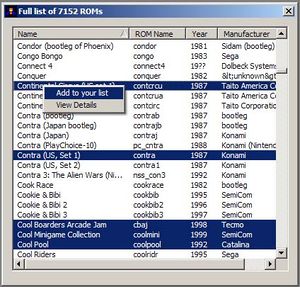Difference between revisions of "RL tutorial additionalROMs"
Jump to navigation
Jump to search
m |
|||
| Line 3: | Line 3: | ||
Perhaps there's a game you're thinking of that didn't show up in your query. You could adapt your -find query to include it, or a simpler method is to click on the "list all ROMs" from the main romlister window and it will generate a complete list of all the known games. From that list, just right-click on any game(s) you want in your list and select "add to your list" and it will throw that ROM over to your working list. Couldn't be easier! | Perhaps there's a game you're thinking of that didn't show up in your query. You could adapt your -find query to include it, or a simpler method is to click on the "list all ROMs" from the main romlister window and it will generate a complete list of all the known games. From that list, just right-click on any game(s) you want in your list and select "add to your list" and it will throw that ROM over to your working list. Couldn't be easier! | ||
| + | <BR> | ||
| + | [[RL_tutorials | Return to ROMLister tutorials]] | ||
Revision as of 18:00, 12 August 2008
How about adding individual games?
Perhaps there's a game you're thinking of that didn't show up in your query. You could adapt your -find query to include it, or a simpler method is to click on the "list all ROMs" from the main romlister window and it will generate a complete list of all the known games. From that list, just right-click on any game(s) you want in your list and select "add to your list" and it will throw that ROM over to your working list. Couldn't be easier!
Return to ROMLister tutorials