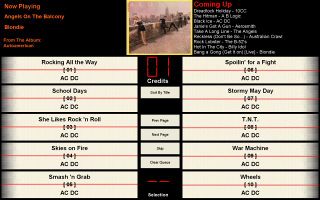Difference between revisions of "Aussie Juke"
Jump to navigation
Jump to search
m |
|||
| Line 5: | Line 5: | ||
* '''Re-mappable keys: ''' Yes | * '''Re-mappable keys: ''' Yes | ||
* '''Monitor orientation(s): ''' Horizontal | * '''Monitor orientation(s): ''' Horizontal | ||
| − | * '''Screen resolution(s): ''' Auto scaling | + | * '''Screen resolution(s): ''' Auto scaling |
* '''Main Control(s):''' Joystick, Touchscreen | * '''Main Control(s):''' Joystick, Touchscreen | ||
| − | * '''Supported media format(s):''' mp3 | + | * '''Supported media format(s):''' mp3 wma |
* '''Format Orientation(s):''' Singles | * '''Format Orientation(s):''' Singles | ||
* '''Additional Requirements:''' | * '''Additional Requirements:''' | ||
Revision as of 19:35, 6 September 2008
- OS: Windows 98+
- Cost: Freeware
- Skinnable: Basic
- Re-mappable keys: Yes
- Monitor orientation(s): Horizontal
- Screen resolution(s): Auto scaling
- Main Control(s): Joystick, Touchscreen
- Supported media format(s): mp3 wma
- Format Orientation(s): Singles
- Additional Requirements:
- Homepage: Aussie Juke
- Additional Details:
- This jukebox software is a Windows based program designed for use in arcade cabinets. It is free to use in non-commercial environments. Feature suggestions and bug reports are welcomed.
Features:
- Plays mp3 files (mpg video playback in development)
- Uses id3 tags or directory structure for song information
- Stand-alone database file for fast loading after first time
- Multiple album & singles directories can be used
- Sort by artist or title options
- Play queue can be resumed at startup
- Key mapping customisable to suit existing jukebox buttons
- All settings via the GIU (stored in an ini file)
- No installation required - ready to run after setting a few options
- Supports the JPS (Juke Plugin System)
- Can be skinned (song labels & text colours only)
| Visit the list of Jukebox software. |