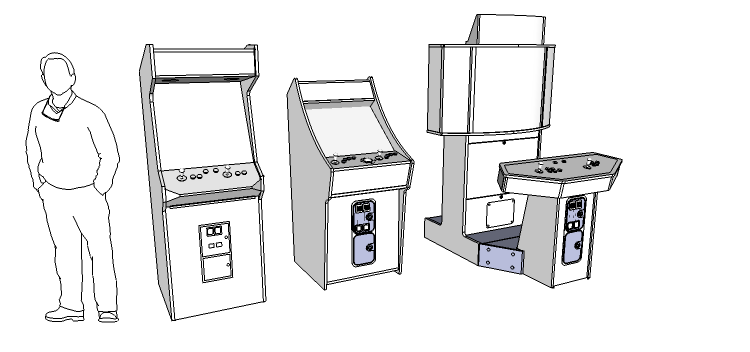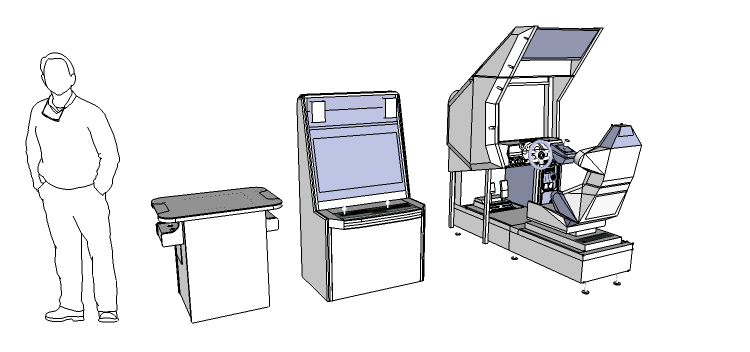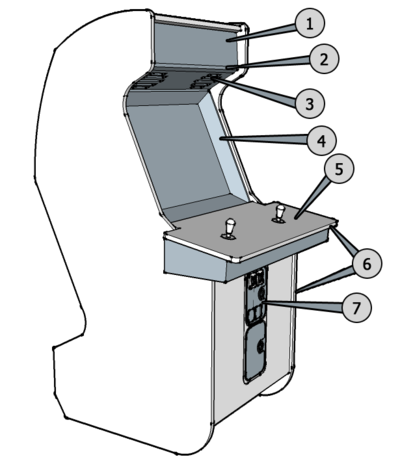Difference between revisions of "Arcade Cabinet"
m (added jukebox cabinet destription) |
(→See Also: removed basics link- it is already in that category) |
||
| (21 intermediate revisions by 6 users not shown) | |||
| Line 1: | Line 1: | ||
| + | This article provides an introduction to '''Arcade cabinets''' including an overview of the basic cabinet types. | ||
==Type of Cabinents== | ==Type of Cabinents== | ||
| Line 5: | Line 6: | ||
The standard upright cabinet is the most common cabinet. The player stands or is seated in front of the cabinet. Multiple cabinets of this type can be lined up against a wall to save space and still be playable. | The standard upright cabinet is the most common cabinet. The player stands or is seated in front of the cabinet. Multiple cabinets of this type can be lined up against a wall to save space and still be playable. | ||
| − | *Cabaret | + | * '''Regular''', the iconic, archetype, arcade cabinet. The monitor is usually above waist height with the [[marquee]] overhanging. |
| + | * '''Cabaret''', a slightly smaller version of the regular cabinet. The [[marquee]] is often located between the control panel and coin door. | ||
| + | * '''Low-boy''', a standup cabinet where the [[marquee]] is in the same plane as the monitor making the cabinet much lower, hence the name. | ||
| + | * '''Pedestal''', a arcade where the screen is not part of the arcade setup. The monitor could be a TV or projection attached to a wall. | ||
| + | * '''Showcase''', a setup where the screen is in a separate housing as the [[control panel]] but still visually part of one setup. Setups like this usually feature a large screen positioned in such way that onlookers may view the action. The 'showcase' may both refer to the player being able to showcase his or her gaming skill as to the elaborate arcade setup itself. | ||
| − | + | [[File:StandingArcades.png|center]] | |
| + | <center>Example standing cabinets next to an adult man for size comparison, from left to right: ''Regular'', ''Low-boy'' and ''Showcase''.</center> | ||
| − | '''''Examples: [[ | + | '''''Examples: [[Upright cabinets]]''''' |
| + | ===Seated cabinet=== | ||
| + | Seated cabinets come in two distinct categories; arcade cabinets intended to sit at for easier long play sessions or themed cabinets that involve an activity where sitting down mimics the action of the game (such as driving a car). | ||
| − | + | * '''Candy''', the most common cabinet in Japan. The cabinets are often made of hard plastic - the shiny plastic appearance led to them being called 'candy cabinets'. These cabinets are quite similar to standup cabinets except that they are lower and often have a larger [[control panel]] surface. ''See also [http://en.wikipedia.org/wiki/List_of_Japanese_arcade_cabinets List of Japanese cabinets on Wikipedia]]. | |
| − | |||
| − | ''' | + | * '''Cocktail''', the most common sit-down type in North America. An arcade that resembles a table with the screen embedded in the table surface. The surface is made of hardened glass so people can place their drinks on it. |
| + | *'''Cockpit''', an arcade that mimics the cockpit of a racecar, fighter plane or spacecraft. The controls are often matched to the type of vehicle portrayed, such as a [[Driving_Controls|steering wheel]], [[Driving_Controls#Pedals|pedals]], [[Driving_Controls#Shifters|gear shifter]] or [[Driving_Controls#Flight_Yokes|flight yoke]]. Elaborate sitdown cabinets are powered by hydraulics to mimic the player's movement as seen on a screen. One of the most elaborate sitdown cabinets is [http://www.system16.com/hardware.php?id=844|Sega's R-360] cabinet. | ||
| − | + | *'''Ride-on''', similar to the cockpit arcade, a ride-on often is build specific to the activity of the game(s) played. Ride-on cabinets may feature a motorbike or jet ski seat but also less obvious vehicles such as a minecart. | |
| − | |||
| − | |||
| − | + | [[File:SitdownArcades.png|center]] | |
| − | + | <center>Example sitdown cabinets next to an adult man for size comparison, from left to right ''cocktail'', ''candy'' and ''cockpit''.</center> | |
| + | '''''Examples: [[Cocktail cabinets]]''''' | ||
| + | '''''Examples: [[Driving/Cockpit cabinets]]''''' | ||
| − | + | ===Small cabinets=== | |
| + | Another category of cabinets are the small size cabinets. | ||
| + | *'''Mini''', a small version of a cabinet resized to suit play for children. | ||
| − | + | *'''Bartop''', a portable cabinet that can be placed on top of a table (or as the name suggests, on the bartop in a pub or diner). | |
| − | |||
| − | ''''' | + | *'''Barstick''', a bartop without a built-in display. It is usually connected to a TV. |
| + | *'''Micro''', micro cabinets are extremely scaled down cabinets. Building a functioning micro cabinet provides experiences cabinet builders a new challenge. Micro cabinets provide a eye catching model for display. | ||
| − | + | '''''Examples: [[Bartop/Countertop]]''''' | |
| − | |||
| − | |||
| − | |||
===Specialized cabinets=== | ===Specialized cabinets=== | ||
| − | A category of cabinets that are specific to the | + | A category of cabinets that are specific to the games they play. A good example of these are the ''[[Bemani_or_DDR_arcade|Dance Dance Revolution]]'' cabinets that feature dance pads as controls. |
| + | Another specialized cabinet is the [[pinball|digital pinball machine]]: it is designed to look and act like an actual pinball machine with the ball(s), lighting, playfield and backglass replaced by monitors and pinball simulation software. | ||
| + | Popular among the community is the Jukebox cabinet. It is designed so that you can listen to your music using jukebox software. This type of cabinet does not require a joystick, just buttons or a touchscreen. Note that this isn't necessary an arcade gaming machine. | ||
| + | '''''Examples: [[Jukeboxes]]''''' | ||
| + | ==Anatomy of a cabinet== | ||
| + | Arcade cabinets vary in size and complexity but they generally comprise the same basic features as shown on this diagram. | ||
| + | <br/> | ||
| + | [[image:generic_with_numbers.png|left|400px]] | ||
| + | # '''Marquee'''. Back-lit artwork that displays the cabinet's name. | ||
| + | # '''Marquee retainers'''. A part to keep the marquee in place. Allows easy replacement of the marquee graphic. | ||
| + | # '''Speaker panel'''. The panel which holds the speakers. | ||
| + | # '''Monitor bezel'''. A part that surrounds and masks the monitor in the cabinet. In some arcades the bezel also features artwork. | ||
| + | # '''Control panel'''. Holds the joysticks, buttons and other controls needed to play the games. | ||
| + | # '''T-molding'''. T-molding is used to finish and protect the edges of the woodwork. | ||
| + | # '''Coin door'''. A coindoor to accept coins for play. | ||
| − | = | + | <br clear="all"> |
| − | |||
| − | |||
| − | + | ==See Also== | |
| − | + | *[[Examples]] | |
| − | ==See | + | *[[Controls]] |
| − | + | *[[Bezel]] | |
| + | *[[Coin Doors|Coin door]] | ||
*[[Marquee]] | *[[Marquee]] | ||
*[[Control panel]] | *[[Control panel]] | ||
| − | + | ||
| − | + | [[Category:Basics]] | |
| + | [[Category:Index]] | ||
Latest revision as of 05:53, 18 March 2014
This article provides an introduction to Arcade cabinets including an overview of the basic cabinet types.
Contents
Type of Cabinents
Cabinets can be divided into a few basic categories:
Upright/Standard cabinet
The standard upright cabinet is the most common cabinet. The player stands or is seated in front of the cabinet. Multiple cabinets of this type can be lined up against a wall to save space and still be playable.
- Regular, the iconic, archetype, arcade cabinet. The monitor is usually above waist height with the marquee overhanging.
- Cabaret, a slightly smaller version of the regular cabinet. The marquee is often located between the control panel and coin door.
- Low-boy, a standup cabinet where the marquee is in the same plane as the monitor making the cabinet much lower, hence the name.
- Pedestal, a arcade where the screen is not part of the arcade setup. The monitor could be a TV or projection attached to a wall.
- Showcase, a setup where the screen is in a separate housing as the control panel but still visually part of one setup. Setups like this usually feature a large screen positioned in such way that onlookers may view the action. The 'showcase' may both refer to the player being able to showcase his or her gaming skill as to the elaborate arcade setup itself.
Examples: Upright cabinets
Seated cabinet
Seated cabinets come in two distinct categories; arcade cabinets intended to sit at for easier long play sessions or themed cabinets that involve an activity where sitting down mimics the action of the game (such as driving a car).
- Candy, the most common cabinet in Japan. The cabinets are often made of hard plastic - the shiny plastic appearance led to them being called 'candy cabinets'. These cabinets are quite similar to standup cabinets except that they are lower and often have a larger control panel surface. See also List of Japanese cabinets on Wikipedia].
- Cocktail, the most common sit-down type in North America. An arcade that resembles a table with the screen embedded in the table surface. The surface is made of hardened glass so people can place their drinks on it.
- Cockpit, an arcade that mimics the cockpit of a racecar, fighter plane or spacecraft. The controls are often matched to the type of vehicle portrayed, such as a steering wheel, pedals, gear shifter or flight yoke. Elaborate sitdown cabinets are powered by hydraulics to mimic the player's movement as seen on a screen. One of the most elaborate sitdown cabinets is R-360 cabinet.
- Ride-on, similar to the cockpit arcade, a ride-on often is build specific to the activity of the game(s) played. Ride-on cabinets may feature a motorbike or jet ski seat but also less obvious vehicles such as a minecart.
Examples: Cocktail cabinets Examples: Driving/Cockpit cabinets
Small cabinets
Another category of cabinets are the small size cabinets.
- Mini, a small version of a cabinet resized to suit play for children.
- Bartop, a portable cabinet that can be placed on top of a table (or as the name suggests, on the bartop in a pub or diner).
- Barstick, a bartop without a built-in display. It is usually connected to a TV.
- Micro, micro cabinets are extremely scaled down cabinets. Building a functioning micro cabinet provides experiences cabinet builders a new challenge. Micro cabinets provide a eye catching model for display.
Examples: Bartop/Countertop
Specialized cabinets
A category of cabinets that are specific to the games they play. A good example of these are the Dance Dance Revolution cabinets that feature dance pads as controls. Another specialized cabinet is the digital pinball machine: it is designed to look and act like an actual pinball machine with the ball(s), lighting, playfield and backglass replaced by monitors and pinball simulation software. Popular among the community is the Jukebox cabinet. It is designed so that you can listen to your music using jukebox software. This type of cabinet does not require a joystick, just buttons or a touchscreen. Note that this isn't necessary an arcade gaming machine. Examples: Jukeboxes
Anatomy of a cabinet
Arcade cabinets vary in size and complexity but they generally comprise the same basic features as shown on this diagram.
- Marquee. Back-lit artwork that displays the cabinet's name.
- Marquee retainers. A part to keep the marquee in place. Allows easy replacement of the marquee graphic.
- Speaker panel. The panel which holds the speakers.
- Monitor bezel. A part that surrounds and masks the monitor in the cabinet. In some arcades the bezel also features artwork.
- Control panel. Holds the joysticks, buttons and other controls needed to play the games.
- T-molding. T-molding is used to finish and protect the edges of the woodwork.
- Coin door. A coindoor to accept coins for play.