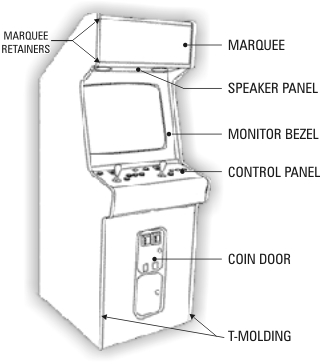Control panel
The control panel (CP) is the player's desktop. It is the area where Controls including the buttons, joysticks, trackballs, and spinner controls are located.
Layout
The control panel layout is usually determined by the game(s) available for the cabinet. If a cabinet is dedicated or restored to one game the panel would include only the controls required for that game. If multiple games are to be played then the panel must have all the controls necessary to play those games and to accommodate the number of players able to play the game simultaneously. This creates a limitation for many control panels as many games require unique controls and layouts. Static Control Panels have a fixed layout, Swappable Control Panels allow the entire control panel to be switched as a unit, Rotating Control Panels have more than one panel mounted on a rotating mechanism to change panels and Modular Control Panels let you swap and rearrange individual controls on a panel to provide maximum game flexibility.
Administration Pushbuttons Ideas
A layout sometimes includes a few "administration" type buttons which are buttons that would not normally appear on a true arcade machine. For example, even though true arcade machines did not have "pause" buttons you may choose to have one since many emulators allow for this option. However, as an alternative, instead of adding buttons for these functions you can choose to either use a hidden/wireless keyboard/mouse to perform these functions or use the "shift" function of an encoder to let the existing buttons also act as administration buttons. Here are some buttons people have used in the past:
- Escape/Quit/Exit
- Pause
- Coin button(s)
- Save Game
- Load Game
- Mouse Buttons
- Next List (used for front-ends like Mamewah)
- Random Game (also used for front-ends like Mamewah)
Artwork
The control panel is a flat surface immediately visible to the player. This give lots of possibilities to decorate - ranging from instructions with each control, grouping frames or distinct player 1 vs. player 2 graphics. It can also be used to continue the graphic trend from the sideart.