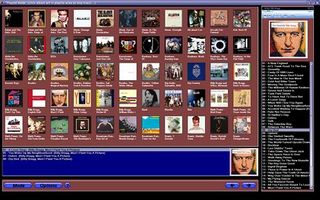Difference between revisions of "BoxEasy"
Jump to navigation
Jump to search
m |
m (7 revisions) |
||
| (2 intermediate revisions by 2 users not shown) | |||
| Line 20: | Line 20: | ||
It can play randomly from ALL tracks or from custom collections and can operate like a pub jukebox. Supports drag and drop to create albums or add new songs. | It can play randomly from ALL tracks or from custom collections and can operate like a pub jukebox. Supports drag and drop to create albums or add new songs. | ||
| + | |||
| + | {{JukeboxSoftware}} | ||
| + | [[Category:Software]] | ||
Latest revision as of 09:10, 5 December 2013
This page is simply a placeholder and the information copied into here is inaccurate thus far. I didn't put a cleanup tag on here because it's just for demonstration purposes thus far.
- OS: Windows
- Cost: Shareware ($15)
- Skinnable: Basic - user can customize album art thumbnail size, colour schemes, and wallpaper
- Re-mappable keys: No
- Monitor orientation(s): Horizontal
- Screen resolution(s): 1024x768 1280x1024
- Controller(s): Keyboard, mouse
- Supported media format(s): mp3, Ogg, wma, m4a
- Format Orientation(s): Album-oriented
- Additional Requirements: Additional codecs may be required for playback of certain media formats.
- Homepage: www.ziggyred.com
- Additional Details:
- BoxEasy is a media player/organizer using Windows folder/file names sort and display of music. It includes Jukebox, Shuffle and Album play modes, as well as a track search feature.
It can play randomly from ALL tracks or from custom collections and can operate like a pub jukebox. Supports drag and drop to create albums or add new songs.
| Visit the list of Jukebox software. |