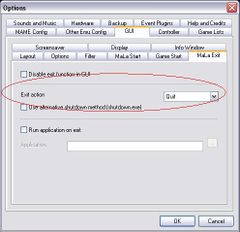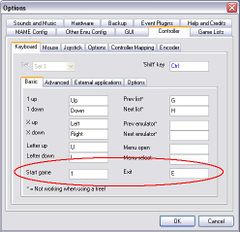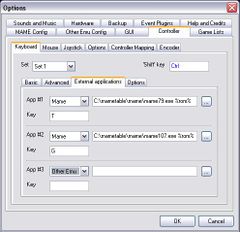MaLa FAQ
Contents
- 1 Roms not shown correctly
- 2 How to skip games in list?
- 3 I have some scroll problem?
- 4 Is there an Official MaLa Forum?
- 5 List scroll too slow
- 6 When I quit MaLa I want the PC to shut down too. Can this be done?
- 7 Is there a way to have one game list where individual ROMs in that single list use different versions of Mame?
- 8 What Codec should I use for Video previews like 'EmuMovies' (instead of snaps) ?
- 9 I am using version .79 command line version in a vertical setup. Mala sees the version and knows where the roms are stored. Mala seame to go through it's process of generating the list of games but nothing shows up.
Roms not shown correctly
Q: Why do my games list show many more games than I have ROMs in my Roms folder?
A: Make sure you set Options-Mame Config-Basics Collect(Only Games with Rom)
How to skip games in list?
Q: How can I skip games in the list like MameWah does by hitting the joystick Left and right?
A: This can all be set in options-controller-keyboard-basic. You can set it to skip by page,number of items or letter.
I have some scroll problem?
Q: I run into an issue when I want to scroll through games - it only moves 10 games and stops. If I release the stick and press it again it scrolls through 10 more.
A: This happens when you have your scrolling acceleration up too high. Try reducing it to say 5 then you can FLY..... through the game lists
Is there an Official MaLa Forum?
Yes ..... Mala Forum
List scroll too slow
Q: How do I make MaLa Game list scroll really fast straight away?
A: You need to have the following set:
- Speed the video
From the main list screen, right-click > options > GUI tab > Options Tab >
Enable display delay set to 100 Tick only "text" under exceptions and leave the rest switched off
- Speed the input
From the main list screen, right-click > options > Controller tab > Keyboard Tab > Options Tab >
Key repeat (ms) set to 50
- Speed the animation
From the main list screen, right-click > options > Controller tab > Options Tab >
Check the "use scrolling acceleration" box Acceleration speed 8
This should make MaLa Scroll very fast pretty much straight away...
If the speed is acceptable you can allow exceptions to the display delay (Test individually) The effect will vary depending on your PC speed.
When I quit MaLa I want the PC to shut down too. Can this be done?
A) Yes .
You choose a key (be it shifted or not) to get the 'Quit Confirmation', if you press that key again it will go away or press your allocated 'start game' key to quit
.
Is there a way to have one game list where individual ROMs in that single list use different versions of Mame?
. For example, now if I have some roms that need an earlier version of Mame to run fast enough, I must have them in a whole separate game list. Is there a work-around that you know of that will let me keep my mame games in one list?
A)Yep...You Launch With another Key ... See Pic.
Placeholder for the external application command line: rom path, rom name, rom parent name, rom extension and emu name (%path%, %rom%, %parent%, %ext%, %emu%).
What Codec should I use for Video previews like 'EmuMovies' (instead of snaps) ?
A) http://www.xvidmovies.com/codec/
I am using version .79 command line version in a vertical setup. Mala sees the version and knows where the roms are stored. Mala seame to go through it's process of generating the list of games but nothing shows up.
A) as you will see at the website 'MaLa is a multi emulator frontend designed for all 32bit Windows operating systems. It supports the Windows command line version of MAME with XML ROM info (> 0.84)' But having pointed that you can use .79 with MaLa . What you need to do is download a higher a version of mame (like .89) then use that to generate the xml file. (you only need to do that once). Then when that is done use that for for Mame .79.
| Back to Mala Wiki - Mala Forum |