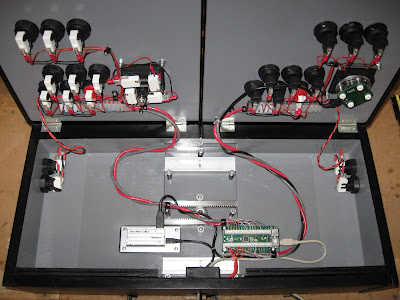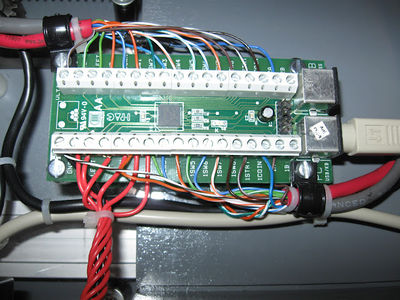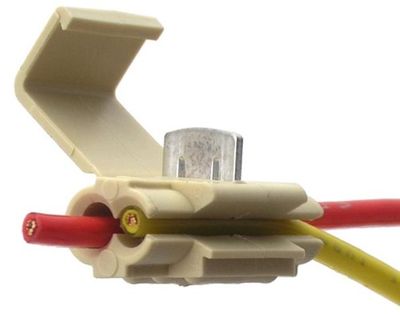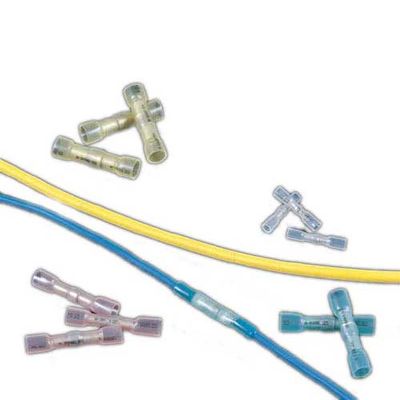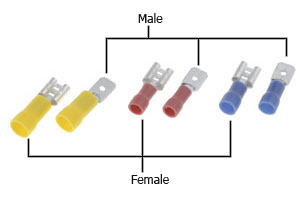Wiring
Contents
Wiring Techniques
This page will cover the different types of wiring practices to better help you decide on the best way to wire up your project.
Selecting Wire
The size and type of wire used depends on the type of circuit it is being used in. Larger diameter wire is required for higher amperage circuits (A/C circuits of monitors and power supplies), whereas smaller diameter wire can be used in lower amperage circuits (control circuits). 22-24 gauge wire is a typical size used for wiring up control panels. 16-18 gauge wire is common for A/C power lines for things like power supplies and monitors. There are two basic types of wire: stranded and solid. Solid wire is more rigid and holds its shaped better than stranded wire. However, stranded wire is more flexible and easier to work with than solid wire.
Solid Wire
Typically, the only times you'll see solid wire being used in a project is when the builder uses CAT5 cable. Many people in this hobby come from computer backgrounds and use what they are familiar with, which is why some choose to use CAT5 cable for wiring their controls. They get multiple conductors in an easy to manage package. The wires inside the CAT5 cable are color coded which can make things a little easier when wiring up your controls. Here is a clean example, done by user TopJimmyCooks, of a CP wired using mainly CAT5 cable:
And a close up of his CAT5 wired to his interface of choice for this project, an I-PAC:
Stranded Wire
Wiring harnesses in original cabinets utilized stranded wire. Often called "hookup wire", it is readily available from auto parts stores and home improvement stores. Many builders choose to use stranded wire in their projects. Stranded wire is easier to crimp and solder than solid wire. Here is an example of an installed CP harness made with stranded wire:
Here is a power plug wired to a Molex connector, using 16 gauge stranded wire, to connect to a stock arcade machine power supply harness:
Connecting Wires
There is a vast variety of different types of connectors to choose from for wiring your project. While they all will work, some are better/safer to use than others. Sure, you can simply twist two wire ends together and tape the connection, but that is not very safe. The easiest safe way to connect wires is by using some type of connector. You can also solder wires together to create a strong, dependable connection.
Common Connectors
The most common way of connecting one wire to another is by using one of the following types of connectors. These connectors can be found at any hardware, auto parts, or home improvement store. They can come in either insulated or non-insulated varieties, but it is always wise to insulated connectors to reduce the likelyhood of unintentional short circuits.
You will notice that many of these connectors come in red, blue, and yellow. This color code is used to indicate a range of wire gauges that the connectors should be used with. Red is for 18-22 gauge wire, blue is for 14-16 gauge wire, and yellow is for 10-12 gauge wire.
Wire Nuts
Wire nuts are most commonly used in electrical systems of buildings. You will see them used to connect the building's wiring inside electrical boxes for lights, switches, and outlets. They mostly used with solid wire, but can be used with stranded as well. They make for a quick, reversable wire connection. No crimping tool is needed, only wire strippers. Typically not recommended for use in this hobby.
Scotch Locks
Scotch locks are the lazy man's connector of choice. No tools are required for the scotch lock. The scotch lock makes the connection between the wires by piercing the wires' insulation and wedging the conductors into the internal grooves of the scotch lock. Not recommended, they're ugly, and there's a better way.
Butt Splices
Butt splices connect one wire end to another wire end. The connection cannot be disconnected without cutting the butt splice out. They are handy for adding more length to a wire you find is too short. They are available in non-insulated, insulated, and heat shrink types. It is recommended that you used a heat shrink tube over a non-insulated butt splice.
Heat Shrink Butt Splices:
Insulated Butt Splices:
Non-Insulated Butt Splices:
Quick Disconnects
As their name implies, quick disconnects are designed to make a wire connection that can be disconnected and reconnected at will. Quick disconnects are used on nearly all arcade control panels. You will find them used on button and joystick microswitches. They commonly come in three different widths: .110", .187", and .250". The most common width used on arcade parts is .187". Many microswitches have a shouldered terminal which allows the use of either .187" or .250" quick disconnects. They are available in a male for female configuration. Since the microswitch terminals are male, female quick disconnects are used to connect wires to those terminals. There is a wide variety of quick disconnects as well.
Bullet Connectors
Bullet connectors are similar to quick disconnects in the fact that they can be disconnected and reconnected at will. However, this type of connection isn't typically found on electrical parts such as switches. These can be used in a similar manner as butt splices if you want to have a particular connection be able to be disconnected without cutting wires.
Ring/Spade Terminals
Coming soon...
Specialty Connectors
Coming soon...