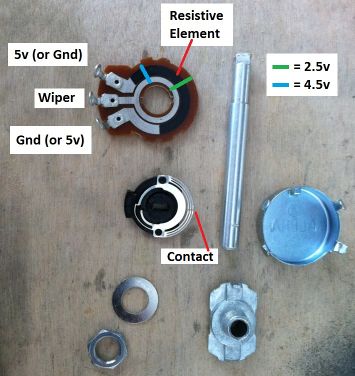Analog Encoders
Analog encoders allow you to easily connect analog (potentiometer) controls to your PC or console without hacking an analog joystick controller or analog gamepad.
Potentiometer controls such as analog joysticks, Star Wars yokes, 270 degree steering wheels, analog pedals, Warlords paddles, or Lunar Lander thrusters need an analog encoder.
Contents
How a potentiometer provides the voltage for an analog encoder to measure
Potentiometers have three tabs and act as a voltage divider.
By connecting 5v on the top tab and ground (0v) on the bottom tab you can turn the shaft to select a voltage (a.k.a. "potential") between 0v and 5v on the middle tab.
This voltage on the middle tab (wiper) is what the analog encoder measures to determine the position of the shaft.
The black resistive element connecting the upper and lower tabs drops the voltage evenly along its length, assuming it is a linear pot.
The wiper arm slides over (wipes across) the surface of the resistive element, making contact between a point on the resistive element and the silver ring in the center connected to the middle tab.
The contact point is the bump on the right side of the wiper.
When you center the shaft, the arm makes contact at the green bar, giving you 2.5 volts on the wiper.
When you turn the shaft to make contact at the blue bar, you get 4.5 volts on the wiper.
If you reverse the 5v and ground tabs, green will still give you 2.5v and blue will give you 0.5v.
If the axis moves opposite the desired direction (i.e. right instead of left), swapping the ground and 5v wires on that pot will reverse the axis.
A-PAC
The A-PAC is an analog/digital interface which emulates two gamepads. It can be used for buttons only, or various combinations of buttons and analog potentiometer (pot) devices. It can be used in any of these configurations::
32 Buttons One analog axis and 30 buttons Two analog axes and 28 buttons Three analog axes and 26 buttons Four analog axes and 24 buttons
Inputs auto-detect whether pots or buttons.are connected. One button on each side of the board is a shift button which enables another set of shifted buttons. This gives a maximum of 62 logical buttons.
Relevant Link: Ultimarc's A-PAC Page
KADE
The KADESTICK spinoff of the KADE series of Open Source/Open Hardware encoders is a USB HID analog joystick with up to 12 buttons. (2- and 4-axis firmwares available)
Future versions of KADE encoders are scheduled to include analog options, but the atmega32u2 AVR used in miniArcade and microArcade can not handle analog inputs.
U-HID
Ultimarc's U-HID allows users to assign a variety of input and output functions to desired pins.
Input devices/types:
- Microswitch buttons/joysticks
- Optical (spinner/trackball/mouse/360 degree steering wheel)
- Analog (potentiometer joystick/pedal/270 degree steering wheel)
Outputs:
- Keyboard
- Gamepad (including analog and digital controls)
- Mouse and mouse buttons
- LED outputs
Total 50 connection pins:
- Max 8 analog axes on 50 possible pins (Windows limitation)
- Max 32 Gamepad buttons on 50 possible pins (Windows limitation)
- Max 8 Quadrature mouse devices on 16 possible pins out of the 50.
- Max 3 Quadrature mouse axes (X, Y and Z, Windows limitation)
- Max 50 keyboard keys on 50 possible pins.
- Max 16 LEDs in any combination of PC or U-HID controlled. (USB 500 mA current limitation).
- Max 50 low-current output drivers.
U-HID-G
The U-HID-G is similar to the U-HID, but with only 8 input pins and a three-axis accelerometer for sensing gravity and motion acceleration.
U-HID Nano
The U-HID Nano is similar to the U-HID, but with only 8 input pins.