Difference between revisions of "Trackballs"
m (formatting of pin-out table) |
m (→4 ½" Atari Trak Balls) |
||
| Line 40: | Line 40: | ||
This is the pin-out for the 10-pin molex plug found on the optical boards: | This is the pin-out for the 10-pin molex plug found on the optical boards: | ||
{| | {| | ||
| − | |'''Pin:Signal''' | + | |'''Pin: Signal''' |
| | | | ||
|- | |- | ||
| − | |1:no signal | + | |1: no signal |
| − | | - 3:no signal | + | | - 3: no signal |
| − | | - 5:no signal | + | | - 5: no signal |
| − | | - 7:no signal | + | | - 7: no signal |
| − | | - 9:+5v | + | | - 9: +5v |
|- | |- | ||
| − | |2:no signal | + | |2: no signal |
| − | | - 4:Axis 1 | + | | - 4: Axis 1 |
| − | | - 6:no signal | + | | - 6: no signal |
| − | | - 8:Axis 2 | + | | - 8: Axis 2 |
| − | | - 10:ground | + | | - 10: ground |
|} | |} | ||
Revision as of 09:15, 22 March 2006
This page should contain brief descriptions of various trackballs available, and details of their setup. If any one portion of the page starts getting a little too long, a seperate page may be started for that topic.
Computer Trackballs
Many companies including Microsoft, Logitech, and Kensington make trackballs to control the pointer in operating systems just as a mouse does. These trackballs come in a number of sizes, from very small laptop trackballs to some large trackballs designed for children.
Most computer trackballs are poorly suited to arcade play. They are usually made of plastic, and are less robust than their arcade counterparts. More importantly, arcade trackballs are designed to spin freely, their heavy balls acting as a flywheel in whatever direction they were last spun. Computer trackballs have lighter balls and are designed to limit free spinning, as this is not desirable in a mouse pointer type control.
Computer trackballs are inexpensive and already easily interface with computers so many people try to use them in their control panels. Most people who do this later make an investment in playability and upgrade to a real arcade trackball.
2 ¼" Trackballs
2 ¼" (57mm) trackballs were used in games such as Centipede and Missile Command Cocktail. Two and a quarter inches is the same size as a (U.S.) regulation billiard ball, and you can use a billiard ball in a 2 ¼" trackball assembly. This and their small footprint make 2 ¼" trackballs desirable for arcade emulation, particularly in cocktail cabinets.
Available from Happ, Suzo, Ultimarc and others.
3" Trackballs
3" (76mm) trackballs are the ones most commonly seen in modern upright arcade machines, and are widely used in people's home arcade machines. They are used in Capcom Bowling, Crystal Castles, the Golden Tee games and Marble Madness. Users have discovered that juggling balls are commonly 3" in size, and make good replacement balls.
The original upright Millipede cabinets had a 3" Atari Trak Ball
Available from Happ, Suzo and others.
4 ½" Atari Trak Balls
| These giant trackballs ("Trak Ball" is the Atari trademark) are sometimes known as 4-inch, but are actually four and a half inches (114mm) in diameter. They were some of the first trackballs put into use in Atari Football (1978), Missile Command (1980), and a few others. The mechanisms are made of machined aluminum; clearly designed to survive intense abuse.
Putting one of these in your control panel is quite a commitment in terms of real estate. The metal frame is 6" square, 3 ½" tall, and the optical boards stick an aditional 2 inches beyond two of the corners, an effective 64 square inch footprint. Happ sells a 4 ½" trackball. This Happ trackball was used in the NeoGeo game 'The Irritating Maze' and can be connected in an identical manner to the Happ 3" trackballs. The ball itself is usable in an Atari 4 ½" (a 4 ½" diameter sphere is a 4 ½" diameter sphere), but the mechanism is a different, smaller design with the ball in a higher position. Any 4 ½" diameter ball, particularly a candlepin bowling ball, is a swap-out replacement for the 25+ year old originals. | |||||||||||||
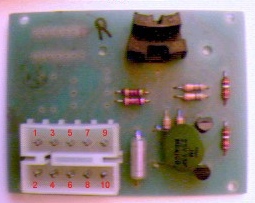
|
The original optical boards on these are fairly easy to interface with an Opti-PAC (and probably most other optical control interfaces).
This is the pin-out for the 10-pin molex plug found on the optical boards:
There were a number of slightly different boards with this same pin-out. On an Opti-PAC, the "A/HI" jumper should be set. |
There are a few vendors, particularly The Real Bob Roberts, that sell replacement bearings and steel roller-shafts for these (they are often referred to as 4" or Maxi-Trak ball parts).
Related Links:
'The Irritating Maze' on HardMVS
EPCO, manufacturer of custom candlepin, juggling, and billiard balls
