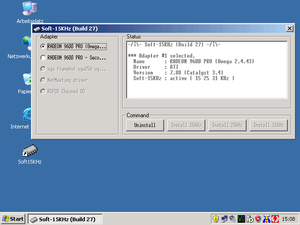Difference between revisions of "Soft-15khz"
m (→Adding Custom Resolutions: removed link to the modeline calculator (was more confusing than helpful)) |
m (→Resolutions in Detail: 640x240 was listed twice) |
||
| Line 70: | Line 70: | ||
** 640 x 240 @ 60Hz | ** 640 x 240 @ 60Hz | ||
** 640 x 288 @ 50Hz ** | ** 640 x 288 @ 50Hz ** | ||
| − | |||
** 512 x 448 @ 60Hz Interlace | ** 512 x 448 @ 60Hz Interlace | ||
** 512 x 512 @ 60Hz Interlace | ** 512 x 512 @ 60Hz Interlace | ||
Revision as of 07:30, 14 May 2007
Soft-15khz is a software project maintained by BYOAC German member SailorSat. Due to the heavy development currently going into this project, the information on this wiki page may very well be out of date. Please check her original project threads at ArcadeInfo.de for current details and update this wiki page as necessary.
PLEASE NOTE: Soft-15KHz is a Windows application and will only function once Windows has loaded. Any resolutions that a computer outputs before Soft-15KHz kicks in may be harmful to standard arcade monitors.
About
The project “Soft-15KHz” is about reprogramming of videoadapters and/or their drivers to make them usable with normal Arcade monitors and/or TVs. It does this by doing small changes to the Windows registry to add typical arcade screen resolutions, as well as tweaking some existing ones, and locking out all others.
It can be used as a simple free alternative to Powerstrip to allow Windows based computers to display on real arcade monitors without the need for specialized hardware. Unlike Powerstrip it has been developed with only arcade monitors and resolutions in mind and is steamlined and tweaked to help home arcade users.
Status
The project is to be considered ALPHA Status but should work as intended.
Current Features
|
Planned Features
|
* currently only supports ATI Catalyst in Win98
Development and Donations
The use of the project is totaly free, however developing is not, as it sometimes requires to buy certain stuff, most likely new or special video cards.
So if you like the program feel free to donate some money to the author via PayPal to "sailorsat@animeger.de".
Resolutions in Detail
Here is a list of resolutions that Soft-15KHz currently enables.
|
|
Removing Resolutions
Most arcade monitors will not support every resolution here, so you may wish to exclude any unsupported resolutions from your set up. To do this create a text file called custom15khz.txt (or custom25khz.txt or custom31khz.txt depending on your needs) in the same folder as Soft15khz.exe and, for example, to disable the 321x256 resolution add the line remove 321,256.
Adding Custom Resolutions
Similarly to removing resolutions, custom resolutions can be added. This is done by creating a text file called custom15khz.txt (or custom25khz.txt or custom31khz.txt depending on your needs) in the same folder as Soft15khz.exe and adding the modeline details for each custom resolution.
For Example: modeline "1920x1080@60i" 82,817 1920 2104 2288 2456 1080 1107 1108 1125 interlace -hsync -vsync
Supported Drivers and Adapters
It should work with any NVidia (ForceWare 66.93 and up), ATI (Catalyst 2.5 and up), Matrox PowerDesk and 3Dfx Voodoo3/4/5 Driver, which themselfs support a large number of modern video adapters. Attention! The Windows default drivers are NOT compatible.
For a selection of tested drivers and adapters please look at Supported Drivers Thread.
Frequently Asked Questions
Here is a list of Frequently Asked Questions thread about Soft 15khz.
Additional Information
- Basic Formulas to calculate resolutions. (In German)
- Information on Windows and the Drivers. (In German)