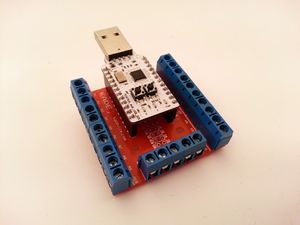Difference between revisions of "Gamepad Encoders"
(added some bare GP-Wiz info) |
Henrebotha (talk | contribs) (GP2040-CE) |
||
| (14 intermediate revisions by 7 users not shown) | |||
| Line 1: | Line 1: | ||
Gamepad Encoders offer the functionality of a PC controller (such as a joystick or gamepad) hack in an easy-to-use form. They offer several benefits including ease in connecting controls and time savings. | Gamepad Encoders offer the functionality of a PC controller (such as a joystick or gamepad) hack in an easy-to-use form. They offer several benefits including ease in connecting controls and time savings. | ||
| − | ==GP | + | ==A-PAC== |
| + | [[image:Apac.jpg|right|thumb|Older-style A-PAC Photo © Ultimarc.com, Used with permission.]] | ||
| + | The A-PAC is an analog/digital interface which emulates two gamepads. It can be used for buttons only, or various combinations of buttons and analog potentiometer (pot) devices. It can be used in any of these configurations:: | ||
| + | |||
| + | 32 Buttons | ||
| + | One analog axis and 30 buttons | ||
| + | Two analog axes and 28 buttons | ||
| + | Three analog axes and 26 buttons | ||
| + | Four analog axes and 24 buttons | ||
| + | |||
| + | Inputs auto-detect whether pots or buttons.are connected. One button on each side of the board is a shift button which enables another set of shifted buttons. This gives a maximum of 62 logical buttons. | ||
| + | |||
| + | '''Relevant Link: [http://www.ultimarc.com/a-pac.html Ultimarc's A-PAC Page]''' | ||
| + | <br clear="all"> | ||
| + | |||
| + | ==GP2040-CE== | ||
| + | Not a specific encoder, but rather open source firmware that can be installed onto any RP2040 microcontroller board to turn it into an encoder. | ||
| + | |||
| + | GP2040-CE is designed for high performance, consistently hitting [https://gp2040-ce.info/#performance under 1 ms latency] on all platforms. | ||
| + | |||
| + | It supports a wide array of platforms, including ([https://gp2040-ce.info/usage/#input-modes as of v0.7.11]): | ||
| + | * Nintendo Switch | ||
| + | * XInput | ||
| + | * Xbox One/Series X|S (but see note below) | ||
| + | * PS3/DirectInput | ||
| + | * PS4/PS5 (but see note below) | ||
| + | * Xbox | ||
| + | * Sega Genesis/MegaDrive Mini | ||
| + | * NEOGEO mini | ||
| + | * PC Engine/Turbografx 16 Mini | ||
| + | * EGRET II Mini | ||
| + | * ASTROCITY Mini | ||
| + | * Playstation Classic | ||
| + | |||
| + | Xbox One/Series X|S/PS4/PS5 support requires the use of an additional piece of hardware, a passthrough authentication dongle, which in turn requires that your RP2040 microcontroller board have an extra USB port to connect said dongle to. Such dongles can be purchased online for a few tens of dollars apiece. Alternatively, in the case of PS4, you can skip all of this and instead upload authentication key files, obtained through dubious means, to the device itself. | ||
| + | |||
| + | It can also act as a keyboard. | ||
| + | |||
| + | GP2040-CE is convenient to configure using a browser-based interface (it doesn't require an internet connection, you just connect the board to a PC using a USB cable). It offers a wealth of features including configurable per-button RGB LED control, switchable layouts, support for analog joysticks, and even the ability to translate inputs from Wii or SNES controllers to supported platforms. | ||
| + | |||
| + | Some options for RP2040-based boards to run GP2040-CE on include: | ||
| + | * Raspberry Pi Pico — one of the cheapest options, at about $5 apiece; small and widely available across the entire globe | ||
| + | * RP2040 Advanced Breakout Board — itself an open source design championed by the GP2040-CE maintainers and designed to maximise potential for arcade-style controllers; offers convenient connectors for standard arcade control harnesses, screw terminals, extra USB ports for authentication hardware, etc; sold (sometimes with minor tweaks) by a few vendors connected to the GP2040-CE project | ||
| + | * Waveshare RP2040-Zero — $4 apiece and absolutely tiny | ||
| + | |||
| + | ==GP Wiz40== | ||
{| align=right | {| align=right | ||
| − | | [[image: | + | | [[image:GPWIZ40Eco LRG.jpg|right|thumb|GP-Wiz40 Eco Photo © IDVT Inc. / GroovyGameGear.com, Used with permission.|104px]] |
| − | | [[image: | + | | [[image:GPWIZMAX LRG.jpg|right|thumb|GP-Wiz40 MAXPhoto © IDVT Inc. / GroovyGameGear.com, Used with permission.|80px]] |
|} | |} | ||
| − | A gamepad encoder that allows | + | A gamepad encoder that allows [[Joysticks#Conventional Digital Joysticks|conventonal digital joysticks]], [[Joysticks#Rotary Joysticks|rotary joysticks]], and buttons to be hooked up to your PC. |
| − | Available in both Eco and MAX models. Both models have exactly the same functionality but the MAX model uses screw terminals for connecting controls, | + | Three terminals on the interface can be switched in software between standard and rotary inputs. The three-wire interface requires that a harness be made to connect 12-way rotaries. On the other hand it allows those with modular panels to connect a rotary stick with cat5 cable. (three rotary lines, four switch lines, and ground). |
| + | |||
| + | Available in both Eco and MAX models. Both models have exactly the same functionality but the MAX model uses screw terminals for connecting controls, while the Eco model features solder pads. | ||
| + | '''Relevant Link:<br>[http://groovygamegear.com/webstore/index.php?main_page=product_info&cPath=76_81&products_id=234 GroovyGameGear's GP-Wiz40 Eco Page]<br>[http://groovygamegear.com/webstore/index.php?main_page=product_info&cPath=76_81&products_id=235 GroovyGameGear's GP-Wiz40 MAX Page]''' | ||
| + | <br clear="all"> | ||
==GP Wiz49== | ==GP Wiz49== | ||
{| align=right | {| align=right | ||
| − | | [[image:GPWIZ49 LRG.jpg|right|thumb|GP-Wiz49 Eco | + | | [[image:GPWIZ49 LRG.jpg|right|thumb|GP-Wiz49 Eco Photo © IDVT Inc. / GroovyGameGear.com, Used with permission.|104px]] |
| − | | [[image:GPWIZ49MAXL LRG.jpg|right|thumb|GP-Wiz49 MAX | + | | [[image:GPWIZ49MAXL LRG.jpg|right|thumb|GP-Wiz49 MAX Photo © IDVT Inc. / GroovyGameGear.com, Used with permission.|80px]] |
|} | |} | ||
| − | A gamepad encoder that allows 49- | + | A gamepad encoder that allows [[Joysticks#49-Way Joysticks|49-Way joysticks]] (and more conventional hardware) to be hooked up to your PC. |
Available in both Eco and MAX models. Both models have exactly the same functionality but the MAX model uses screw terminals for connecting controls, whereas the Eco models feature either solder pads or a no-solder 40 pin header. | Available in both Eco and MAX models. Both models have exactly the same functionality but the MAX model uses screw terminals for connecting controls, whereas the Eco models feature either solder pads or a no-solder 40 pin header. | ||
| + | |||
| + | '''Relevant Link:<br>[http://groovygamegear.com/webstore/index.php?main_page=product_info&cPath=76_81&products_id=202 GroovyGameGear's GP-Wiz49 Eco Page]<br>[http://groovygamegear.com/webstore/index.php?main_page=product_info&cPath=76_81&products_id=233 GroovyGameGear's GP-Wiz MAX Page]''' | ||
| + | |||
| + | Software distributed by GroovyGameGear allows you to digitally restrict your 49-way joystick to simulate other types of physically restricted joysticks. The GP-Wiz49 software supports the following modes, 49 way, 49 way progressive, 8 way, 4 way, 4 way diagonal, 2 way vertical, 2 way horizontal, 16 way circular. The fairly long throw of a 49-way stick coupled with the available restriction modes makes the stick an ideal compromise for both classic platform & fighting games. In combination with [[set49mode]] software and a [[Glossary#front end|front end]] the GP-wiz49 software will allow you to automatically set the joystick restriction type based on the game you are playing. [[Arcade_Emulators#PowerMAME|PowerMAME]] Will also support automatic joystick restriction setting. | ||
| + | <br clear="all"> | ||
| + | |||
| + | ==KADE== | ||
| + | [[image:KADEminiArcade.jpg|right|thumb|KADE miniArcade. Photo © kadevice.com, Used with permission.]] | ||
| + | [[image:KADEmicroArcade.jpg|right|thumb|KADE microArcade. Photo © kadevice.com, Used with permission.]] | ||
| + | The [http://www.kadevice.com KADE] series of Open Source/Open Hardware encoders allow you to load your choice of various gamepad, keyboard, rotary joystick, or game-console specific firmwares. | ||
| + | |||
| + | The easy-to-use KADE Loader software programs the desired firmware into the AVR microcontroller. | ||
| + | |||
| + | The miniArcade and microArcade encoders have 20 player inputs and allow "shifted functions" using the HWB input. | ||
| + | |||
| + | Because it is Open Hardware, you can get the AVR (atmega32u2 for the miniArcade) from various vendors to build a custom version. | ||
| + | <br clear="all"> | ||
| + | |||
| + | ==Mini-PAC (2015 version)== | ||
| + | A very versatile keyboard/gamepad/trackball/spinner encoder -- gamepad outputs are not available with older versions of the Mini-PAC. | ||
| + | |||
| + | Connects via USB. PS/2 connection is possible with an optional adaptor. | ||
| + | |||
| + | Interfaces 32 buttons and 3 optical axes for a trackball and a spinner. | ||
| + | |||
| + | Inputs can also be programmed as gamepad button outputs. | ||
| + | |||
| + | It has a shift function for adding secondary functions to connected buttons. | ||
| + | |||
| + | It has default MAME-style input mapping that can be reprogrammed with Ultimarc's WinIPAC utility. (DOS, Windows, OSX, Linux, and MAC versions available) | ||
| + | |||
| + | Optional harnesses are available to easily connect the Mini-PAC to the button/joystick switches and up to 3 optical axes. | ||
| + | |||
| + | '''Relevant Link: [http://ultimarc.com/minipac.html Ultimarc's Mini-PAC Page]''' | ||
| + | <br clear="all"> | ||
| + | |||
| + | ==U-HID== | ||
| + | Ultimarc's [http://www.u-hid.com/home/index.php U-HID] allows users to assign a variety of input and output functions to desired pins. | ||
| + | |||
| + | Input devices/types: | ||
| + | * Microswitch buttons/joysticks | ||
| + | * Optical (spinner/trackball/mouse/360 degree steering wheel) | ||
| + | * Analog (potentiometer joystick/pedal/270 degree steering wheel) | ||
| + | |||
| + | Outputs: | ||
| + | * Keyboard | ||
| + | * Gamepad (including analog and digital controls) | ||
| + | * Mouse and mouse buttons | ||
| + | * LED outputs | ||
| + | |||
| + | Total 50 connection pins: | ||
| + | * Max 8 analog axes on 50 possible pins (Windows limitation) | ||
| + | * Max 32 Gamepad buttons on 50 possible pins (Windows limitation) | ||
| + | * Max 8 Quadrature mouse devices on 16 possible pins out of the 50. | ||
| + | * Max 3 Quadrature mouse axes (X, Y and Z, Windows limitation) | ||
| + | * Max 50 keyboard keys on 50 possible pins. | ||
| + | * Max 16 LEDs in any combination of PC or U-HID controlled. (USB 500 mA current limitation). | ||
| + | * Max 50 low-current output drivers. | ||
| + | <br clear="all"> | ||
| + | |||
| + | ==U-HID-G== | ||
| + | The [http://www.u-hid.com/home/uhidg.php U-HID-G] is similar to the U-HID, but with only 8 input pins and a three-axis accelerometer for sensing gravity and motion acceleration. | ||
| + | <br clear="all"> | ||
| + | |||
| + | ==U-HID Nano== | ||
| + | The [http://www.u-hid.com/home/uhid_nano.php U-HID Nano] is similar to the U-HID, but with only 8 input pins. | ||
| + | <br clear="all"> | ||
| + | |||
| + | ==Xin-Mo== | ||
| + | The Xin-Mo is an inexpensive encoder available from various vendors in both 1- and 2-player versions. | ||
| + | |||
| + | Some users have complained about quality issues and lag, but others haven't encountered these problems. | ||
| + | |||
| + | There may be more than one manufacturer producing this encoder. | ||
| + | |||
| + | If you decide to use this encoder, you may want to purchase it from a reputable vendor like GroovyGameGear or Paradise Arcade Shop. | ||
| + | <br clear="all"> | ||
| + | |||
| + | ==ZD (Zero Delay)== | ||
| + | The ZD is an inexpensive encoder available from various vendors. | ||
| + | |||
| + | Many vendors include plug-and-play pre-fab wiring kits. | ||
| + | |||
| + | This encoder is a bit unusual because it is an "active-high" device. (5v applied to the input yields an input) | ||
| + | |||
| + | If you are using an [http://newwiki.arcadecontrols.com/index.php?title=Coin_Doors#Coin_Mechanisms electronic coin recognizer] with the ZD encoder, you will need to use a relay to isolate the two circuits. | ||
| + | |||
| + | See [http://forum.arcadecontrols.com/index.php/topic,137899.0.html this thread] for details. | ||
| + | <br clear="all"> | ||
| + | |||
| + | ==See Also== | ||
| + | * [[Controls]] | ||
| + | |||
| + | [[Category:Controls]] | ||
Latest revision as of 04:28, 9 July 2025
Gamepad Encoders offer the functionality of a PC controller (such as a joystick or gamepad) hack in an easy-to-use form. They offer several benefits including ease in connecting controls and time savings.
Contents
A-PAC
The A-PAC is an analog/digital interface which emulates two gamepads. It can be used for buttons only, or various combinations of buttons and analog potentiometer (pot) devices. It can be used in any of these configurations::
32 Buttons One analog axis and 30 buttons Two analog axes and 28 buttons Three analog axes and 26 buttons Four analog axes and 24 buttons
Inputs auto-detect whether pots or buttons.are connected. One button on each side of the board is a shift button which enables another set of shifted buttons. This gives a maximum of 62 logical buttons.
Relevant Link: Ultimarc's A-PAC Page
GP2040-CE
Not a specific encoder, but rather open source firmware that can be installed onto any RP2040 microcontroller board to turn it into an encoder.
GP2040-CE is designed for high performance, consistently hitting under 1 ms latency on all platforms.
It supports a wide array of platforms, including (as of v0.7.11):
- Nintendo Switch
- XInput
- Xbox One/Series X|S (but see note below)
- PS3/DirectInput
- PS4/PS5 (but see note below)
- Xbox
- Sega Genesis/MegaDrive Mini
- NEOGEO mini
- PC Engine/Turbografx 16 Mini
- EGRET II Mini
- ASTROCITY Mini
- Playstation Classic
Xbox One/Series X|S/PS4/PS5 support requires the use of an additional piece of hardware, a passthrough authentication dongle, which in turn requires that your RP2040 microcontroller board have an extra USB port to connect said dongle to. Such dongles can be purchased online for a few tens of dollars apiece. Alternatively, in the case of PS4, you can skip all of this and instead upload authentication key files, obtained through dubious means, to the device itself.
It can also act as a keyboard.
GP2040-CE is convenient to configure using a browser-based interface (it doesn't require an internet connection, you just connect the board to a PC using a USB cable). It offers a wealth of features including configurable per-button RGB LED control, switchable layouts, support for analog joysticks, and even the ability to translate inputs from Wii or SNES controllers to supported platforms.
Some options for RP2040-based boards to run GP2040-CE on include:
- Raspberry Pi Pico — one of the cheapest options, at about $5 apiece; small and widely available across the entire globe
- RP2040 Advanced Breakout Board — itself an open source design championed by the GP2040-CE maintainers and designed to maximise potential for arcade-style controllers; offers convenient connectors for standard arcade control harnesses, screw terminals, extra USB ports for authentication hardware, etc; sold (sometimes with minor tweaks) by a few vendors connected to the GP2040-CE project
- Waveshare RP2040-Zero — $4 apiece and absolutely tiny
GP Wiz40
A gamepad encoder that allows conventonal digital joysticks, rotary joysticks, and buttons to be hooked up to your PC.
Three terminals on the interface can be switched in software between standard and rotary inputs. The three-wire interface requires that a harness be made to connect 12-way rotaries. On the other hand it allows those with modular panels to connect a rotary stick with cat5 cable. (three rotary lines, four switch lines, and ground).
Available in both Eco and MAX models. Both models have exactly the same functionality but the MAX model uses screw terminals for connecting controls, while the Eco model features solder pads.
Relevant Link:
GroovyGameGear's GP-Wiz40 Eco Page
GroovyGameGear's GP-Wiz40 MAX Page
GP Wiz49
A gamepad encoder that allows 49-Way joysticks (and more conventional hardware) to be hooked up to your PC.
Available in both Eco and MAX models. Both models have exactly the same functionality but the MAX model uses screw terminals for connecting controls, whereas the Eco models feature either solder pads or a no-solder 40 pin header.
Relevant Link:
GroovyGameGear's GP-Wiz49 Eco Page
GroovyGameGear's GP-Wiz MAX Page
Software distributed by GroovyGameGear allows you to digitally restrict your 49-way joystick to simulate other types of physically restricted joysticks. The GP-Wiz49 software supports the following modes, 49 way, 49 way progressive, 8 way, 4 way, 4 way diagonal, 2 way vertical, 2 way horizontal, 16 way circular. The fairly long throw of a 49-way stick coupled with the available restriction modes makes the stick an ideal compromise for both classic platform & fighting games. In combination with set49mode software and a front end the GP-wiz49 software will allow you to automatically set the joystick restriction type based on the game you are playing. PowerMAME Will also support automatic joystick restriction setting.
KADE
The KADE series of Open Source/Open Hardware encoders allow you to load your choice of various gamepad, keyboard, rotary joystick, or game-console specific firmwares.
The easy-to-use KADE Loader software programs the desired firmware into the AVR microcontroller.
The miniArcade and microArcade encoders have 20 player inputs and allow "shifted functions" using the HWB input.
Because it is Open Hardware, you can get the AVR (atmega32u2 for the miniArcade) from various vendors to build a custom version.
Mini-PAC (2015 version)
A very versatile keyboard/gamepad/trackball/spinner encoder -- gamepad outputs are not available with older versions of the Mini-PAC.
Connects via USB. PS/2 connection is possible with an optional adaptor.
Interfaces 32 buttons and 3 optical axes for a trackball and a spinner.
Inputs can also be programmed as gamepad button outputs.
It has a shift function for adding secondary functions to connected buttons.
It has default MAME-style input mapping that can be reprogrammed with Ultimarc's WinIPAC utility. (DOS, Windows, OSX, Linux, and MAC versions available)
Optional harnesses are available to easily connect the Mini-PAC to the button/joystick switches and up to 3 optical axes.
Relevant Link: Ultimarc's Mini-PAC Page
U-HID
Ultimarc's U-HID allows users to assign a variety of input and output functions to desired pins.
Input devices/types:
- Microswitch buttons/joysticks
- Optical (spinner/trackball/mouse/360 degree steering wheel)
- Analog (potentiometer joystick/pedal/270 degree steering wheel)
Outputs:
- Keyboard
- Gamepad (including analog and digital controls)
- Mouse and mouse buttons
- LED outputs
Total 50 connection pins:
- Max 8 analog axes on 50 possible pins (Windows limitation)
- Max 32 Gamepad buttons on 50 possible pins (Windows limitation)
- Max 8 Quadrature mouse devices on 16 possible pins out of the 50.
- Max 3 Quadrature mouse axes (X, Y and Z, Windows limitation)
- Max 50 keyboard keys on 50 possible pins.
- Max 16 LEDs in any combination of PC or U-HID controlled. (USB 500 mA current limitation).
- Max 50 low-current output drivers.
U-HID-G
The U-HID-G is similar to the U-HID, but with only 8 input pins and a three-axis accelerometer for sensing gravity and motion acceleration.
U-HID Nano
The U-HID Nano is similar to the U-HID, but with only 8 input pins.
Xin-Mo
The Xin-Mo is an inexpensive encoder available from various vendors in both 1- and 2-player versions.
Some users have complained about quality issues and lag, but others haven't encountered these problems.
There may be more than one manufacturer producing this encoder.
If you decide to use this encoder, you may want to purchase it from a reputable vendor like GroovyGameGear or Paradise Arcade Shop.
ZD (Zero Delay)
The ZD is an inexpensive encoder available from various vendors.
Many vendors include plug-and-play pre-fab wiring kits.
This encoder is a bit unusual because it is an "active-high" device. (5v applied to the input yields an input)
If you are using an electronic coin recognizer with the ZD encoder, you will need to use a relay to isolate the two circuits.
See this thread for details.