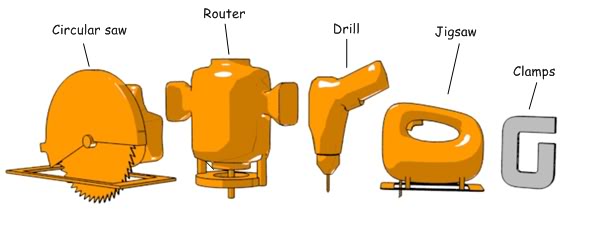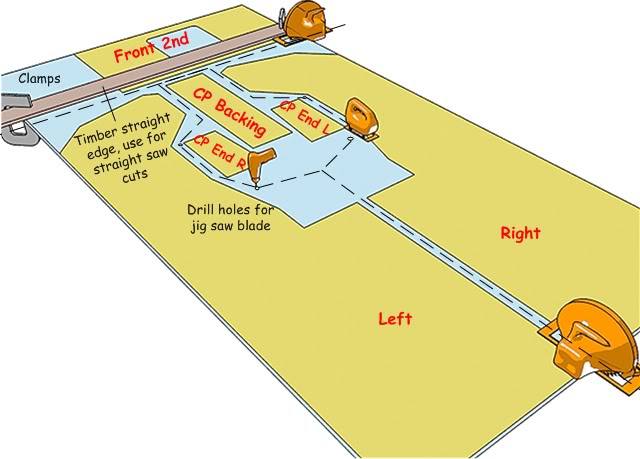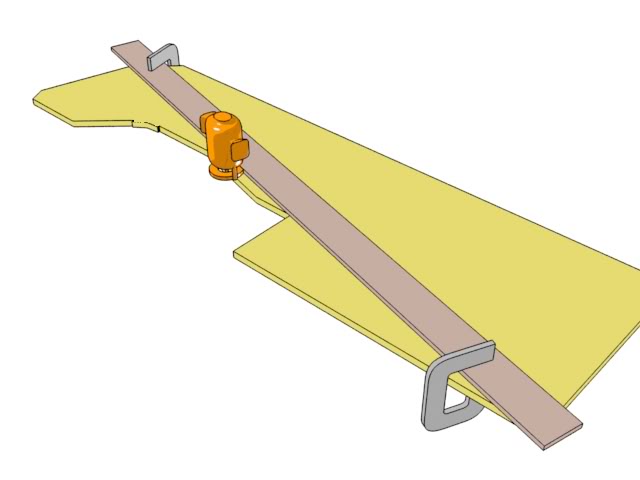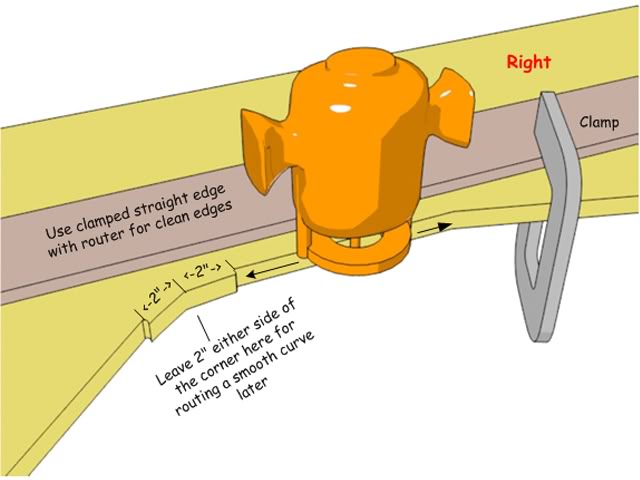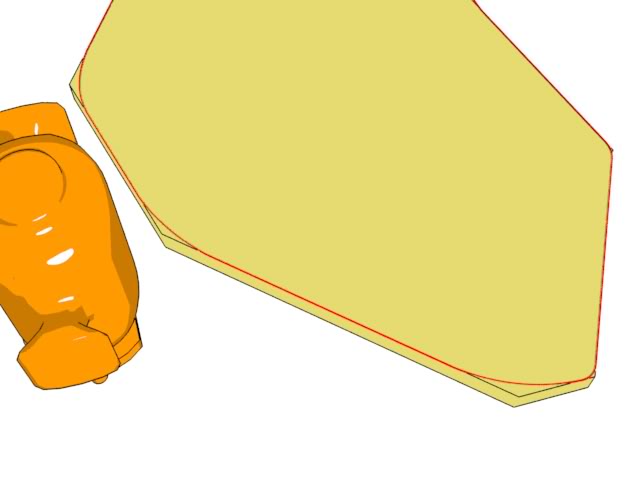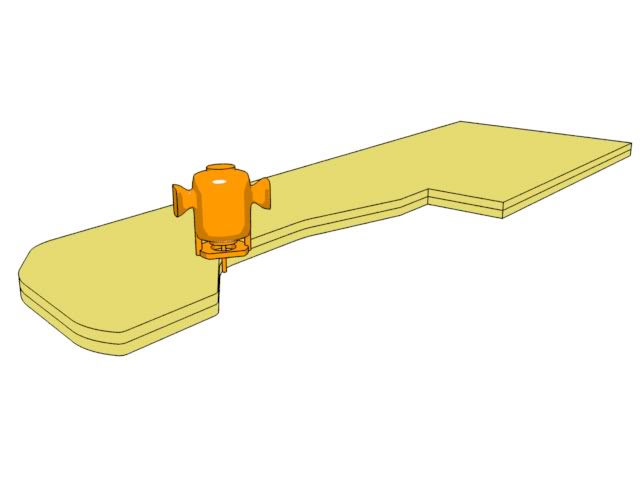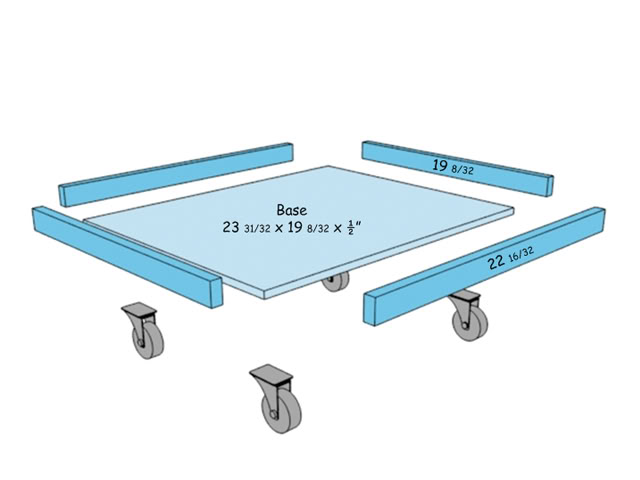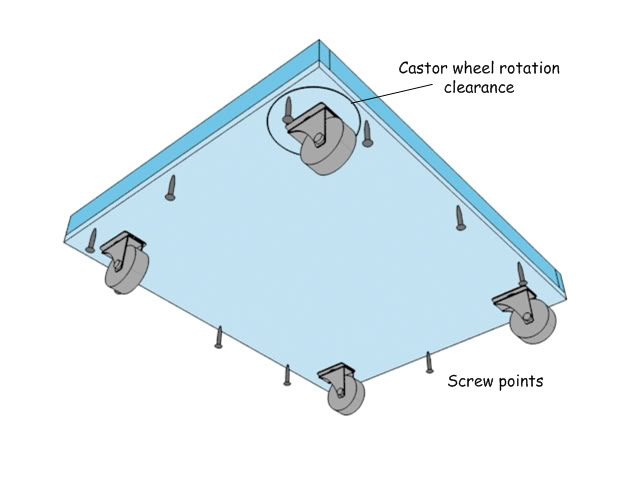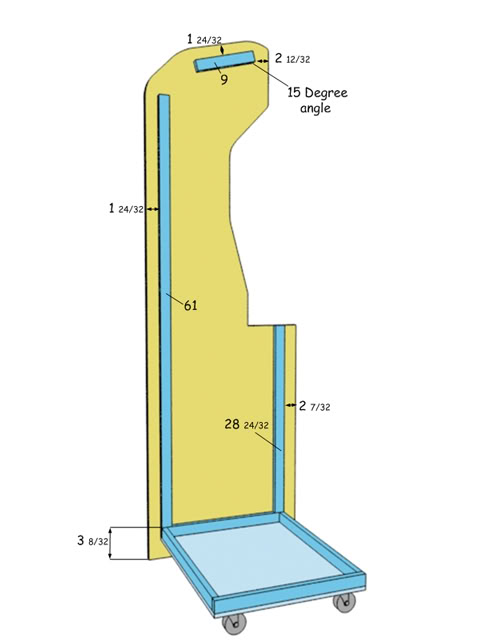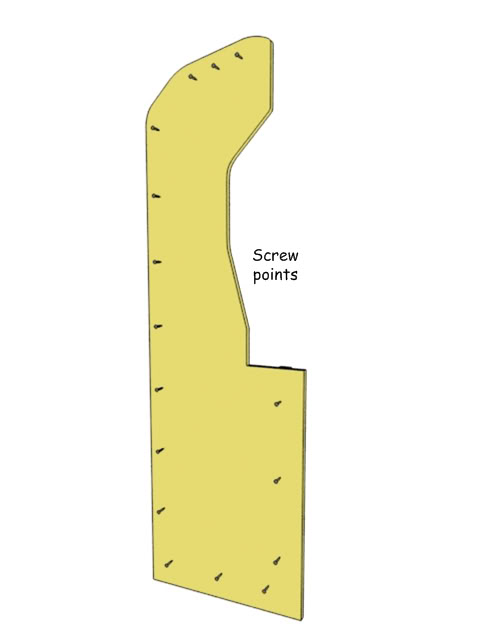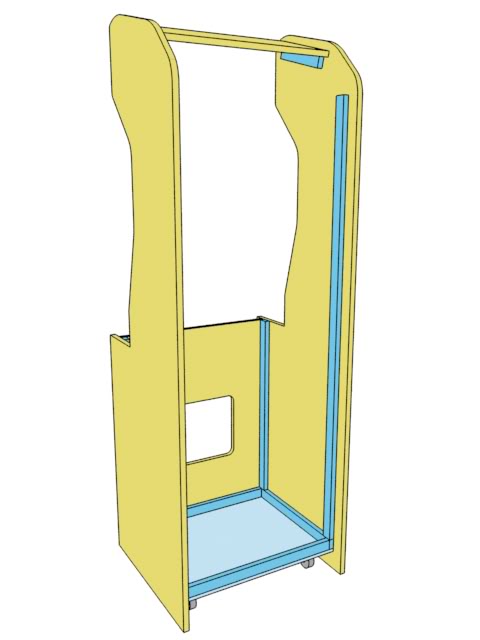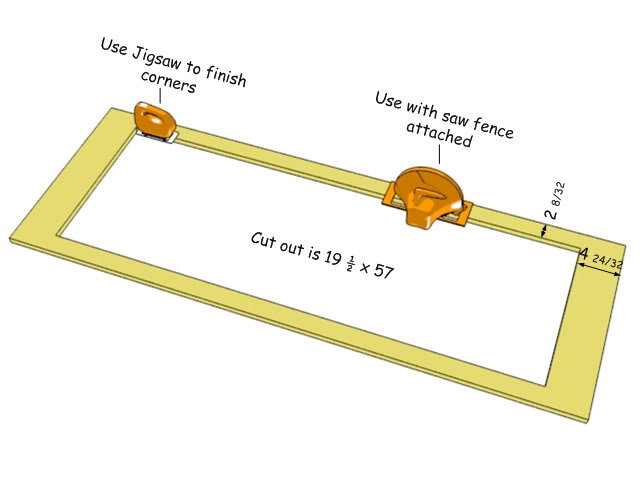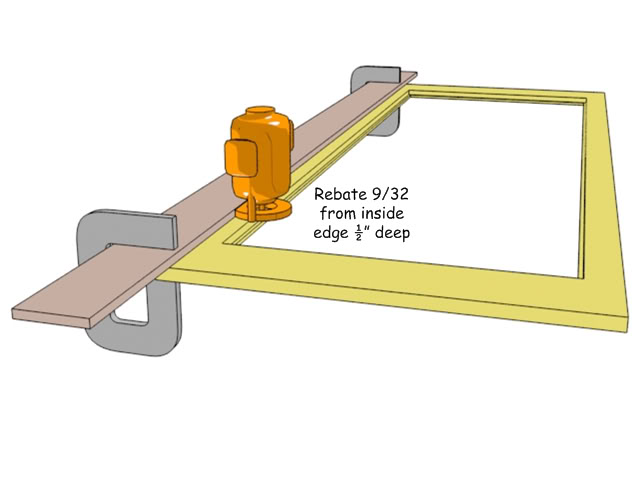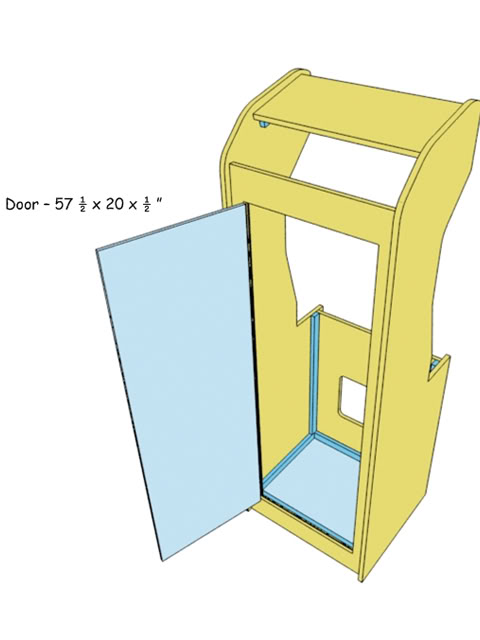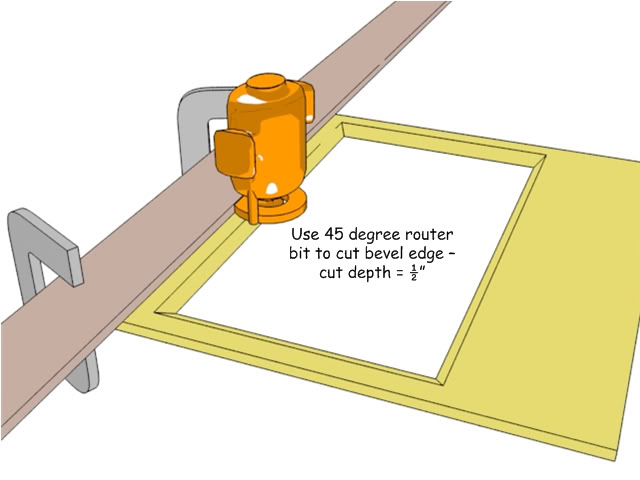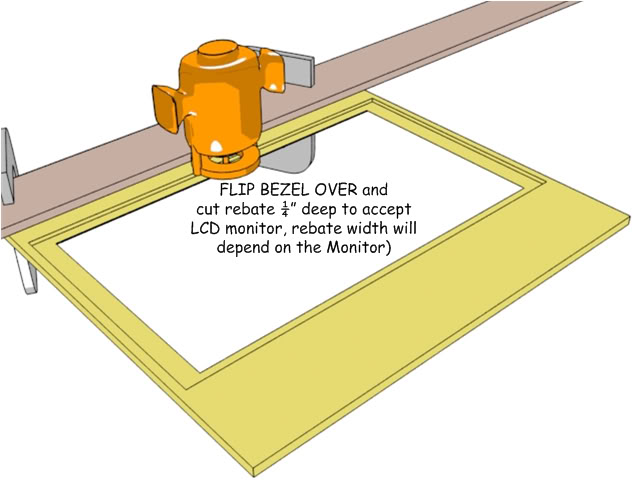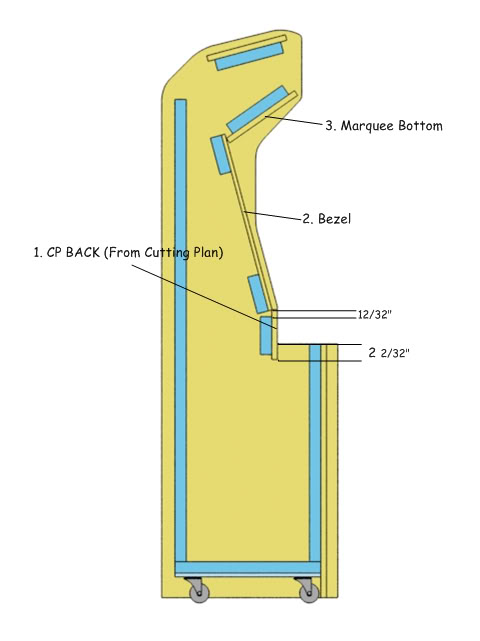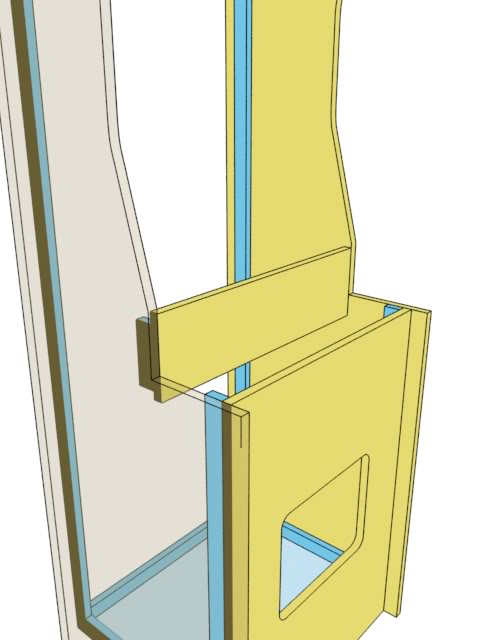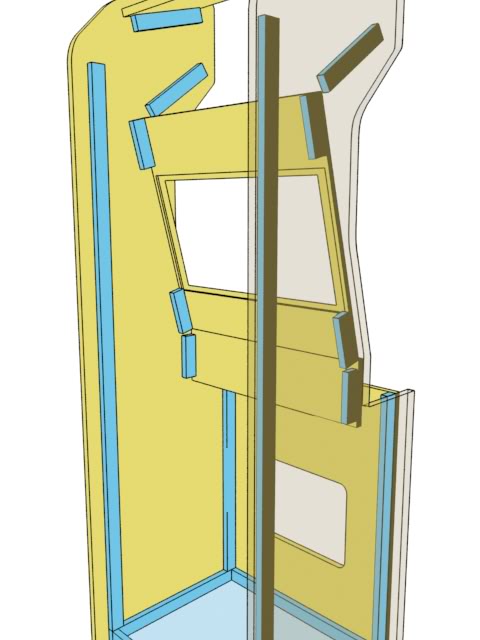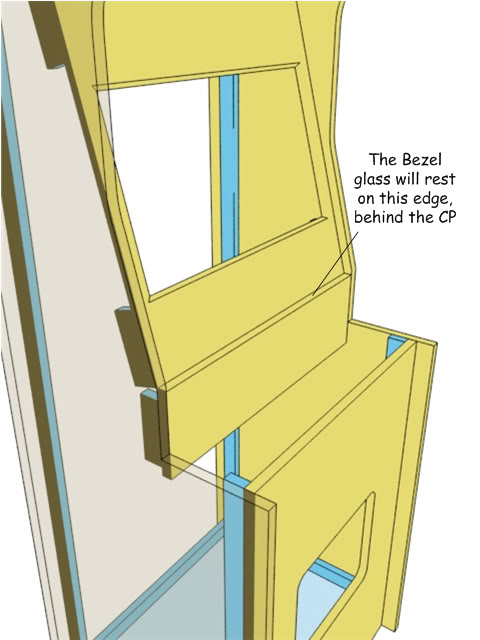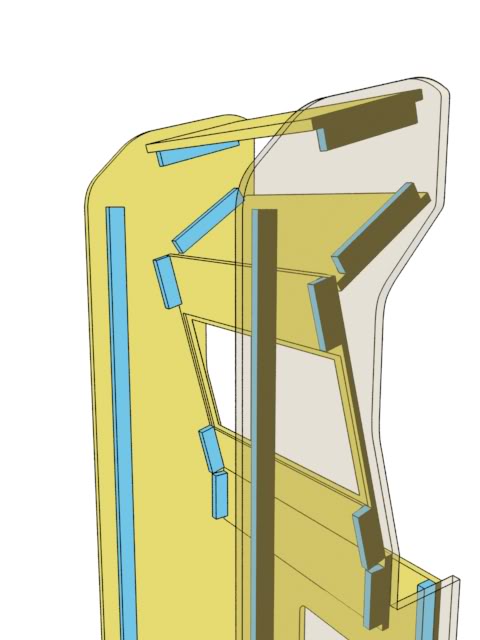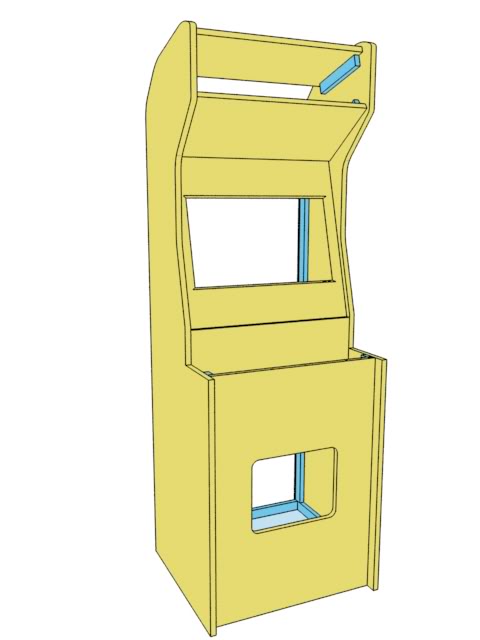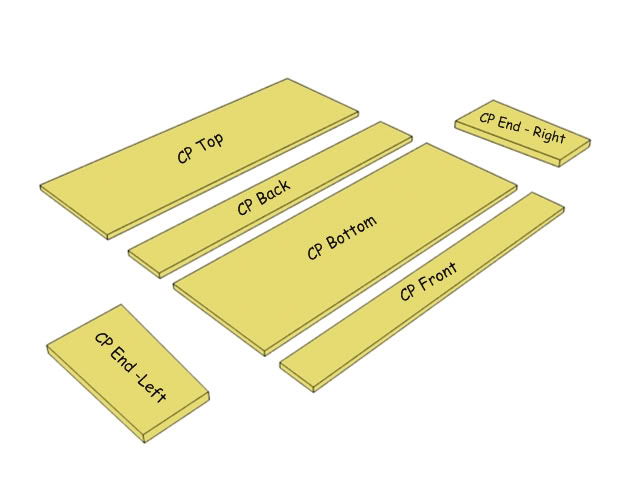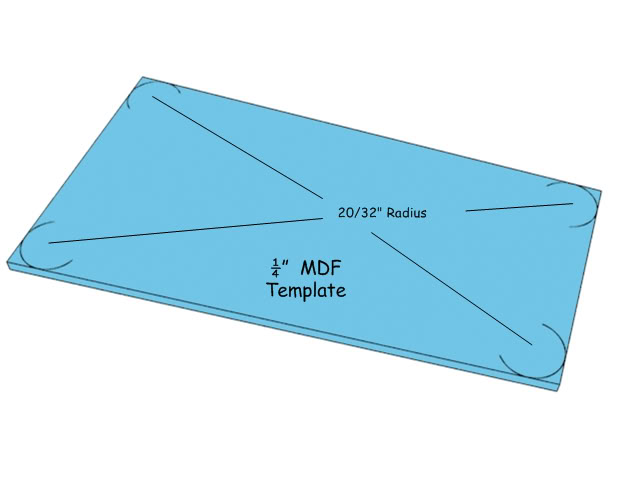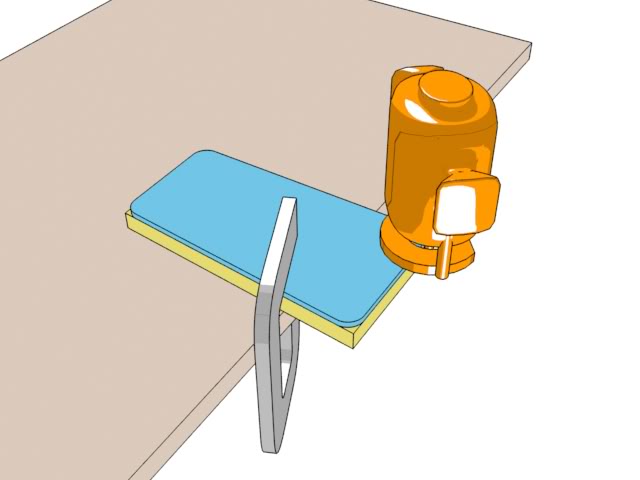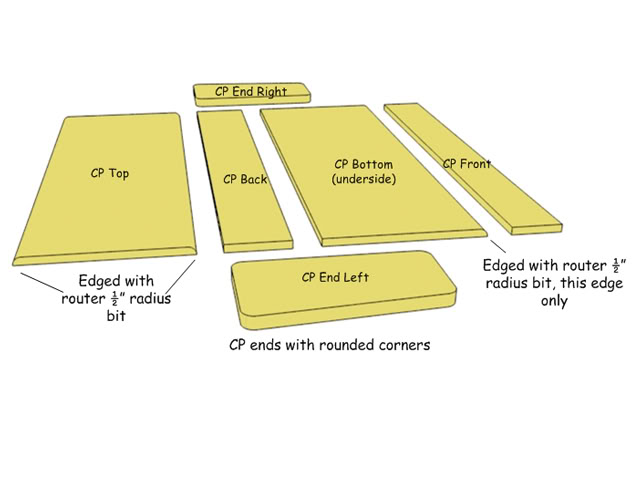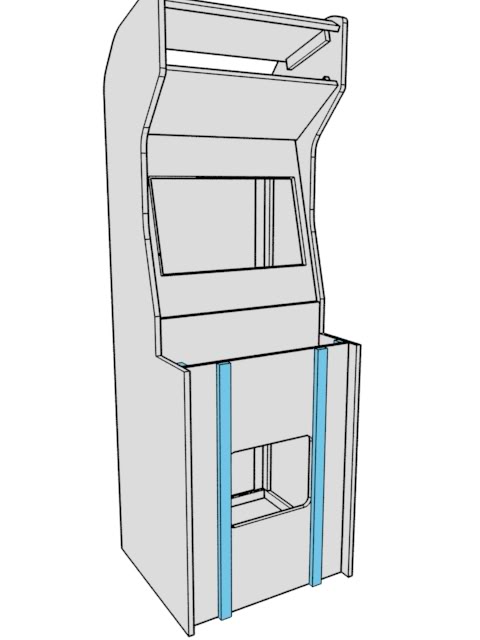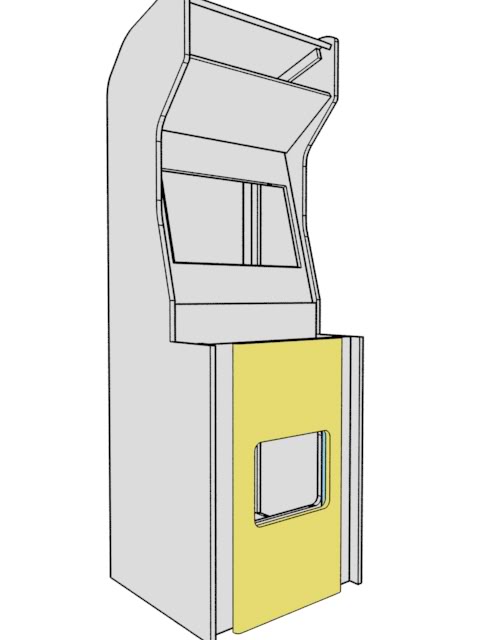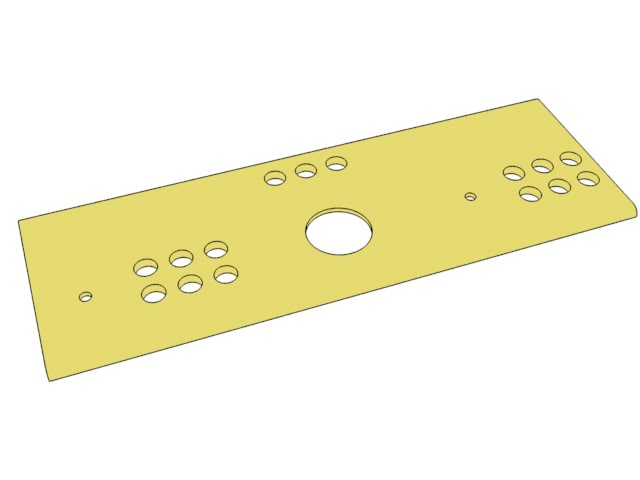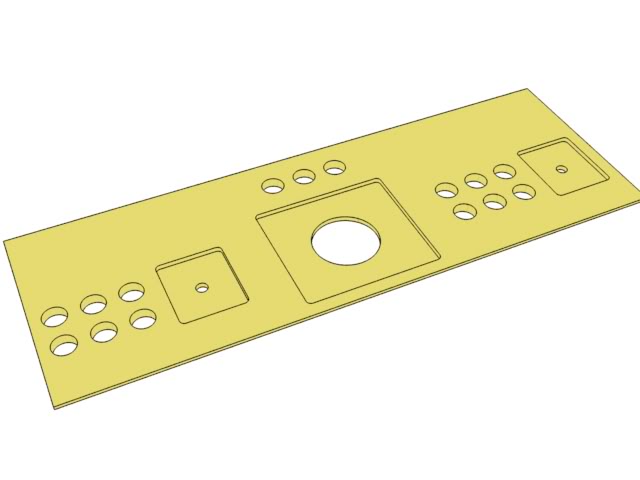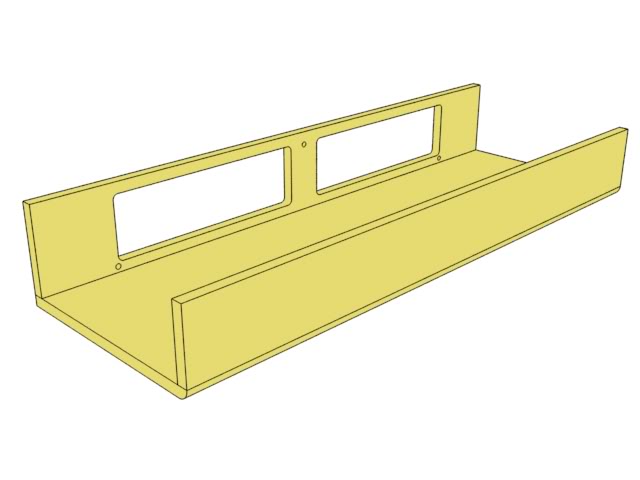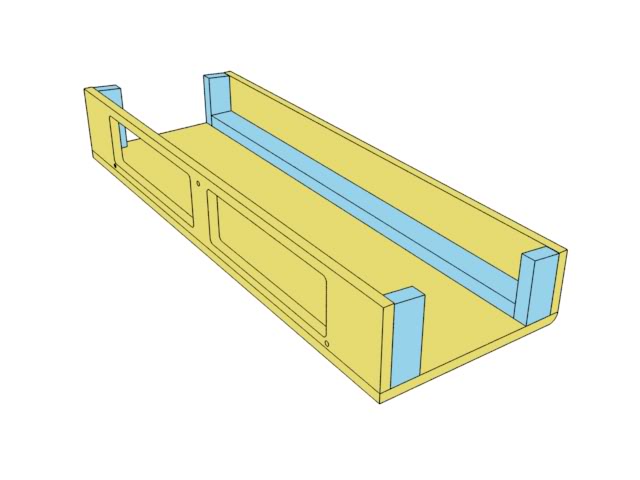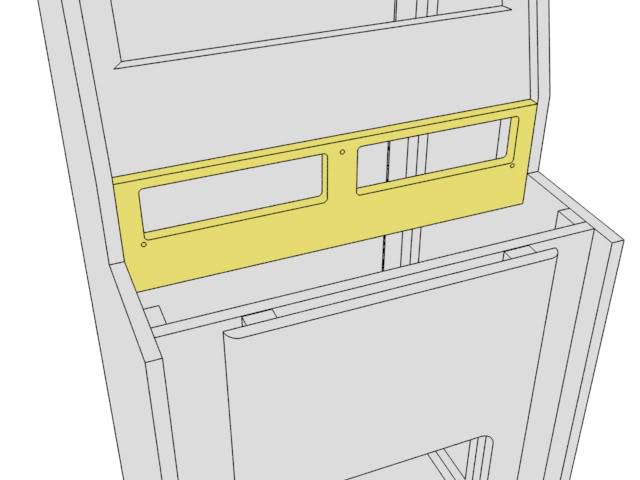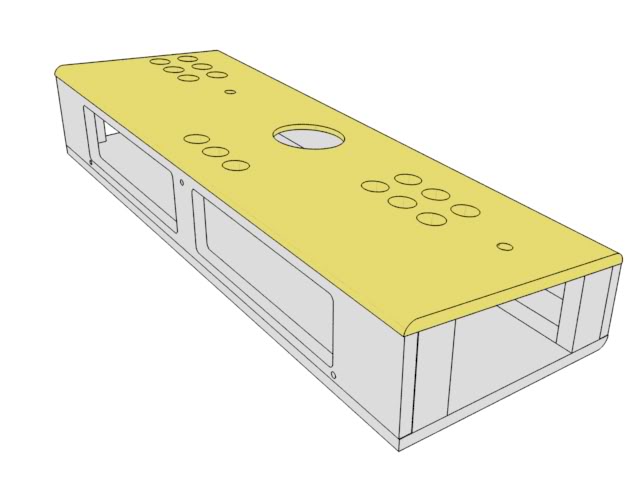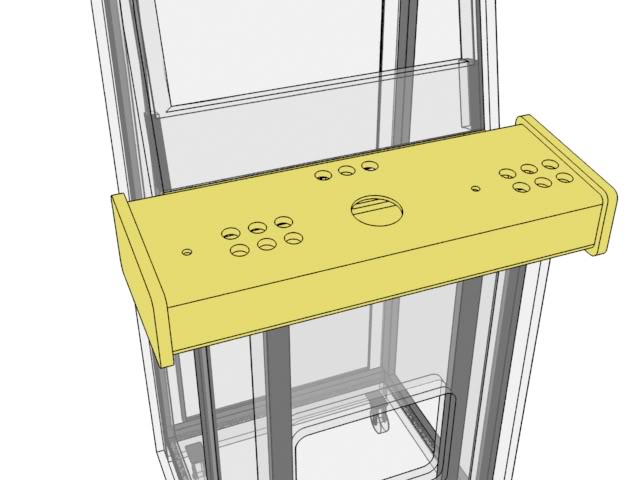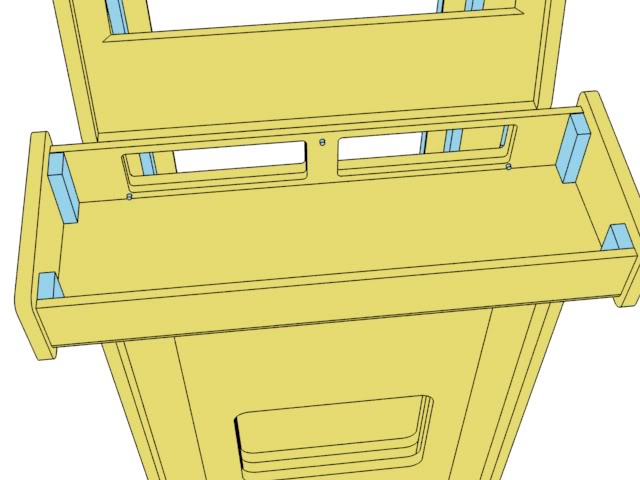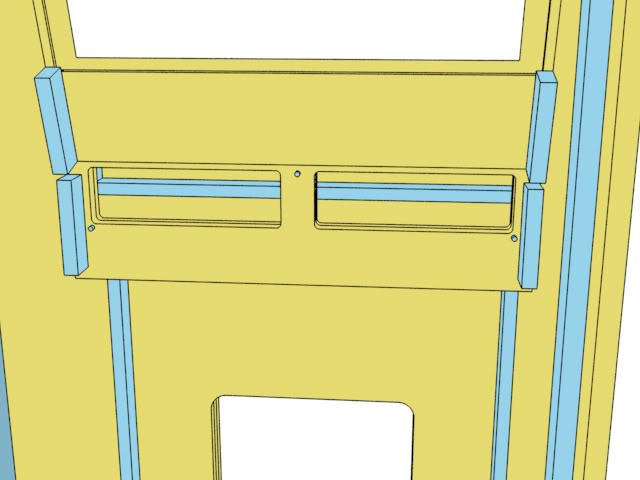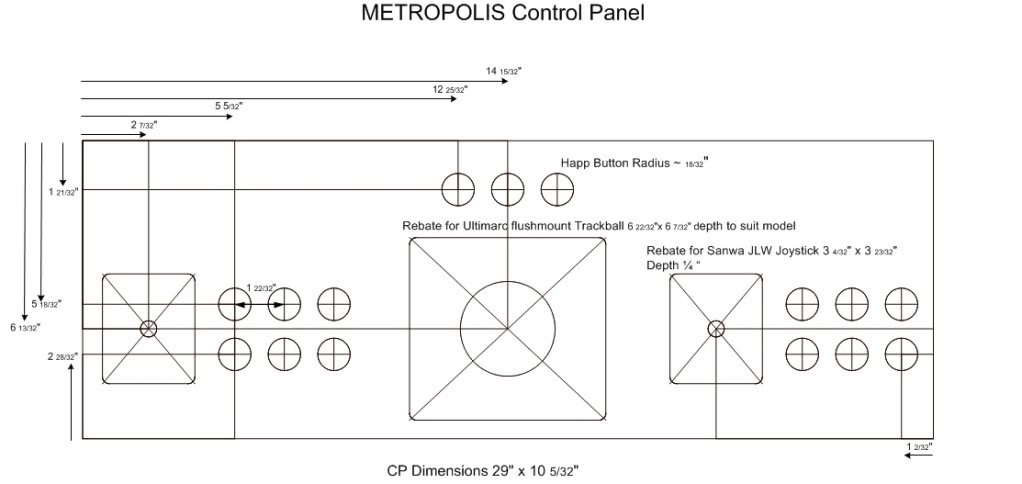Difference between revisions of "Build an OND designed cab Metropolis"
(→Step 7: Assembling the control panel) |
(→Step 7: Assembling the control panel) |
||
| Line 168: | Line 168: | ||
[[File:Ond_Build-028.jpg|center]] | [[File:Ond_Build-028.jpg|center]] | ||
| − | Using the Visio CP cutting and rebating diagram attached at the end of this post, cut out the holes for buttons, joysticks and trackball. As I've mentioned before, my preferred method is to make a template from thin MDF first. Some people just print out the template, stick that onto MDF and then drill out each hole. Thin MDF is much easier to work with to get clean edges around button holes etc. Once you have the template use a flush trim bit and router to cut the actual CP panel out. | + | Using the [http://forum.arcadecontrols.com/index.php?action=dlattach;topic=118612.0;attach=251922 Visio CP cutting and rebating diagram] attached at the end of [http://forum.arcadecontrols.com/index.php/topic,118612.msg1294318.html#msg1294318 this post], cut out the holes for buttons, joysticks and trackball. As I've mentioned before, my preferred method is to make a template from thin MDF first. Some people just print out the template, stick that onto MDF and then drill out each hole. Thin MDF is much easier to work with to get clean edges around button holes etc. Once you have the template use a flush trim bit and router to cut the actual CP panel out. |
[[File:Ond_Build-029.jpg|center]] | [[File:Ond_Build-029.jpg|center]] | ||
Revision as of 08:20, 3 January 2014
This is an example project to illustrate how to build your own arcade cabinet. Forum user Ond has created a topic on the forum with a step-by-step guide. This wiki page compiles all steps into a single page. Part of the text on this page is straight from Ond's forum post. The project is ongoing, for updates please check the forum for the latest update. We will try to keep the wiki page as up to date as possible.
Contents
Goal
The goal of this project is to build a cabinet that looks like these digital concept renders:
Step 1: Design
Link to the forum message The design is sketched out first (the concept above renders are based on the digital plans). To design your own cabinet you can sketch and measure it using pen and paper or technical design software.
Plans
The plans for this build are available on the forum here: Imperial measurements or Metric measurements. Note that the guide uses imperial measurements.
Step 2: Cutting the sheets of wood
Tools
I won't be going over the basics of using any of these tools, that's kind of assumed. If you're new to any of them, I recommend taking the time to learn about their use and practise on scrap timber before taking to your arcade project with them. Read the wiki page for more information on tools.
Wood
This project uses sheets of MDF. See wood products on this wiki for more information.
Cutting the wood
We need firstly to transfer the panel dimensions from the plan to a 4x8 sheet. The main thing here is to stay square, I don't mean be uncool, I mean that every line you draw with a pencil from the plan (other than curves or angles) needs to remain 'square' with the sheet. The best thing for this is a set square ruler, or T-square ruler, preferably a big one! I have a few in my garage, including some with an edge to position against a panel edge. The measurements can be transferred to MDF sheet by working from a reference corner. Other than a set square, a good tape measure, a long straight timber edge and a protractor are all I'd use for this. When we come to rounding off curves on the side panels these arcs can be marked with a pair of compasses (or just a compass for short).
When the first 4x8 sheet is drawn up we can think about roughly cutting up the sheet into smaller more manageable panels. Even though I do have a saw table, I wouldn't try to cut up a sheet that size with it. Before I ever had a saw table I just had a cheap circular saw. I'd either use the fence on the saw (the guide attachment) of I'd use a straight piece of timber, clamped down to run the saw base along for a straight edge. In this instance we'll use both the jigsaw and circular saw to divide up the 4x8 sheet. The drill comes in handy to drill some holes at junctions in the cutting lines to put the jigsaw blade into.
The first panels we'll concentrate on are the side panels of the cab, everything kind of follows on from getting these prepared. We'll come back to the other smaller panels later on.
Obviously with a saw bench the next steps would be easier, but as I said, with some patience,some clamps and the straight edge you can make most of the cuts with just a hand held power saw. The shorter cuts near the Bezel area should just be cut as closely as possible to the pencil lines with the jigsaw. Leave about 3/4" outside of lines which intersect but which will later be routed to a smooth curve. The next few diagrams help to explain what I'm on about here.
So we have a panel now which has been accurately cut along pencil lines where possible and rough cut near other lines where necessary. Time to prop the panel up on a bench or table and switch to the router! Many routers (but not all) have a base plate with one straight edge, in the same way we used the straight timber edge and clamps with a saw, we can also use a router to cut precise straight edges. First we're using just a standard straight bit in a 1/2" collet.
Important!-This cab design does have rounded off inner and outer corners. We need to leave something to refine into a curve later, mainly in this area here.
Once all the remaining edges are routed cleanly along the pencil guidelines we can focus on rounding off those corners. At this point there are a number of options. People confident with a router can just choose to free hand cut very near an (marked with a compass) arc pencil line and then sand this down to a final curve. This would be my approach. I get within a few mil *cough* err I mean fractions of an inch of the line and then take a small paint can wrapped in rough grade sandpaper and just hone an inner arc. Outside corners I'd route away most of the material sand and then refine with a mechanical sander, or hand sand with a sanding block. An alternative approach is to first make a thin (1/4") template of an arc and then use a flush trim bit to cut out the arc on the panel. Either way we want clean curves on these areas as well around the top of the cab. The T-molding is going to go nicely around these.
Side panels nearly done! We only need one accurately cut panel which we can clamp over the top of the other rough sawn panel and using a flush trim router bit make a duplicate panel from. TIP!-Trim the remaining panel as close as possible to the cutting line with a jigsaw first, this will make the routers work (and yours!) much easier.
I totally managed to leave the clamps out of that diagram, always remember to clamp the pieces together firmly for this type of work. TIP!-Use pieces of plywood between the surface of your panel and clamps to prevent denting the surface.
Step 3: Joining the panels
Having cut out the all the panels for this cab as per the cutting plan we can now get started on making the first few joins. Before we get into that, some thoughts on joinery methods. I’ve seen some discussion on the forum regarding gluing, using screws, other methods, screwing through panels from the outside etc. I use both glue (MDF specific or PVA white glue) and broad threaded countersunk screws designed for particle boards. I don’t usually build a cabinet with a view to pulling it apart again and try to put in some thought to access the inside where needed. Using screws and glue allows me to accurately position panels where they are just butt jointed and then the right glue for a permanent strong join.
I’ve seen some members using biscuit joinery for really clean looking results. I have used biscuit joinery myself for various cabinets (not just arcade ones) including 45 degree matched bevelled edges and the results can be really pleasing with the right equipment. Other techniques I’ve used include glued only cabinets using rebated panel ends and matching slots which I learned from my dad over the years, particularly with marine grade plywoods.
To make this design accessible to more people I’ve kept it very simple, just using bracing timber, butt joins, screws and glue. Is it OK to screw from the outside of a panel into an internal brace? What about the hole, and painting etc? With the right finishing this is not a problem at all.
I’ve used a bit of colour system in the diagrams just to indicate where panels or timber are in addition to the panels from the cutting plan. These are coloured blue. All bracing timber is just standard 1 x 2” which I see is actually ¾” x 1 ½” (19mm x 38mm). 2 x 2 could also be used. This cab will be sitting on a base fitted with caster wheels, as many builders start by constructing this first, let’s start with that also.
Choose caster wheels which are strong enough to handle the fully loaded cab, each wheel should be rated at least 50-60 kg. My preference is for casters with smaller wheels if you can find them. As the diagrams show the base is just constructed by pre-drilling the base panel and brace pieces and then gluing and screwing them together.
hen attaching the casters make sure you allow for the turning circle each needs, no part of the caster should protrude over the edge of the base unit as this will be positioned at a set height internal to the cab, all caster frames should have a clear turning circle to allow easy movement in any direction when needed.
Next position the brace pieces as shown using the guide measurements. I’d trace with a pencil and then pre-drill the panels for screws points. Glue and screw the bracing pieces to each side panel as shown.
Attach one side to the base, butt joining the brace on the base tight up against the brace end on the panel. The height of the base allows for some clearance of wheels of around 1 ½” radius without having them on display. If you use caster wheels of a different radius you will need to adjust the height at which the base is attached to allow the wheels to clear the bottom of the cab.
Repeat with the other side panel.
The front and main top panel can now be attached as well to the braces.
Step 4: Access hatch
Using the same method we used for the first sheet of 4 x 8 3/4", cut the Back Panel as per the cutting plan from the second 4 x 8 sheet. Mark with a pencil the cut-out section shown below using the measurements I've shown. Then make a cut-out in this panel using a circular saw and a saw fence. Once the saw cuts are made we will need to finish cutting each inside corner with a Jigsaw.
Next using our straight edge guide and clamps route a rebate along each edge of the cut-out. Set the router bit to cut 1/2" deep and clamp the guide so that the rebate is 9/32" wide. This will allow us to fit a door cut from 1/2" MDF.
Pre-drill the back panel and the support braces at the points shown, remember to over drill each screw hole in the back panel (I use a larger drill bit) to allow for counter sunk screws. We won't be gluing the Back Panel in just yet, just test fit with screws only.
Cut a door from 1/2" MDF as per the sizing shown. Fit the door to the cut-out with long narrow hinges.
Step 5: Bezel
The bezel is cut as per the cutting plan dimensions. Using a 45 degree chamfering bit the inside edges of the bezel can be edged to match the LCD screen nicely. An alternative could also be a curved or rolled over inner edge using an appropriate bit.
The next step will need to be customised to whatever wide screen 23” LCD you obtain. The casing edge around each brand may vary in width. Lay the LCD Screen face down on the rear of the bezel, use a set square to square it up with the cut out or (being careful) use a clamp with rubber pad or cloth and clamp the monitor in place checking its centered on the cut-out as you do. Then trace around the edge of it with a pencil. Use the pencil mark as guide for the rebate width. A snug fit is desirable but not essential. We’ll be using some small bent aluminium strips to secure the monitor into place down the track.
Having edged and rebated the bezel we can now work the next few steps. They are in a numbered order because each component basically provides the positioning reference for the piece that follows it.
Step 1 Fix the CP Back Panel using support braces as shown. No exact measurements needed here for braces just make them as suggested in the diagram. The CP Back Panel should sit flush with the edge of each side panel.
Step 2 Screw & glue support braces onto the rear of the bezel as shown. (Drive the screws in from the side you prefer). Using the top of the CP Back Panel as reference and the edges of the cab sides fix the bezel into position as indicated. The top of the CP Rear Panel will become a resting place for the bezel glass later on.
Step 3 Next fit the lower Marquee Panel into place using the top of the bezel as reference. The angle of this panel is not super important but it will determine the height of the marquee later on.
Step 6: Control panel
Let's begin on the control panel construction for this cab. The panels are all cut as per the cutting plan dimensions using the methods I've already covered for straight cuts. The end panels are 3/4" thick whilst the rest are 1/2" thick MDF.
We're going to round off some of the corners and edges on these panels to give the CP it's distinctive look. This is a good spot to talk about cutting templates used with flush trim router bits. When I want to cut shapes out of MDF, holes for buttons and controls etc. my favourite approach is to use thinner MDF (or other materials) and form a cutting template to do this. A router really comes into it's element when used in this way with a guide template. A thinner sheet of MDF is much easier to form and shape than a thick piece. You can refine it with sandpaper and then use it multiple times to produce exactly matching panels. In this case we want to just round off the corners on the CP End panels. Now this might seem like a lot of effort just to round off some corners. How much easier to just clamp them together and take say a belt sander to them? You could use that method and also get a pretty good result depending on how handy you are with a mechanical sander. BUT, :lol (there's always a but) in this case we want to wrap t-molding around these end pieces, if our rounding off effort isn't nice and square to the panel surface the t-molding is going to look less than awesome. Using a guide template we'll get rounded corners looking all the same and nice and clean.
Pencil trace around one of the CP End panels onto some scrap 1/4" thick MDF. Rough cut it out with a jigsaw, Then take your router and with a flush trim bit cut around the panel to produce a duplicate shape in the thinner material. Next take a compass (pair of compasses, not the magnetic kind ) and draw four arcs with a radius of 20/32" at each corner as I've shown below.
It's OK to use a sander or a Dremel or a sanding block, whatever you've got handy, to sand around these arcs until you have four matching rounded corners. We only need an edge for the bearing on the flush trim bit to trace around. Next clamp the template and a CP End panel together on your bench or a table and carefully route around the template adjusting the clamp and pieces as you go. Repeat with the other end panel. This can be a bit challenging as there isn't much surface area for the router base to sit on, if in doubt, practise a few times on some scrap pieces first. Also, note I've shown a diagram where the template sits on top of the piece being cut and using a top bearing flush trim bit. You could use a flush trim bit with a the bearing at the bottom and instead place the template underneath the piece being cut, this would provide more stability as the bearing runs along the template.
Finally we want to round off the edges of the CP Top panel and one edge only of the Bottom panel as shown below.
Next up we'll cut the holes and rebates for the buttons, trackball and joysticks into the CP top panel and then assemble the CP onto the cab.
Step 7: Assembling the control panel
Before assembling the CP parts the additional front panel should be attached to the cab. Using two brace pieces matched to the length of the front panel, screw/ glue them on either side of the coin panel cut out.
Attach the decorative panel by driving screws from the outside of the cab through the (remember to countersink the screw holes) panel and the brace pieces.
Using the Visio CP cutting and rebating diagram attached at the end of this post, cut out the holes for buttons, joysticks and trackball. As I've mentioned before, my preferred method is to make a template from thin MDF first. Some people just print out the template, stick that onto MDF and then drill out each hole. Thin MDF is much easier to work with to get clean edges around button holes etc. Once you have the template use a flush trim bit and router to cut the actual CP panel out.
Again using the CP rebating guide diagram, route out the rebates for the joysticks and trackball. These controls will be mounted to the CP from the underside of the panel. Counter sunk machine screws embedded into the CP panel will hold them in place.
The CP back panel will need two rectangular holes cut out to allow fitting of controls and wiring. Note the three holes for mounting bolts through this panel and through the CP backing plate already fitted to the cab.
Use brace pieces inside the CP along the panel joins as shown. Glue and screw panels together in the same way we’ve been joining other panels on the cab. Any counter sunk screws will be filled over prior to vinyl wrapping the CP.
The CP backing plate will also need two rectangular holes cut out to allow wiring to pass through to the CP.
The CP is angled at 5 degrees. Using a sander or a rasp angle the edges of the CP Back and Front Panels (and the brace pieces) so that the CP top Panel sits flush at a 5 degreed tilt.
Warning! Guess what I forgot here? Well rhetorical question, I forgot to include marking and drilling the holes for the screws to mount the joysticks & trackball THEN Glue and screw down the CP Top Panel and the End Panels, making use of the brace pieces to screw into where available.
Here I'm showing the CP bolted to the cab using the three bolt holes (with the CP top removed for clarity).
Here is the view of the CP bolted into place from inside the cab.
Here's a slightly more realistic render to show what the assembled cab should look like so far.
The plans required for the control panel holes for buttons, joysticks and trackball can be found here in a zipped Visio file. It looks like this:
To be continued
To be continued. Meanwhile check the forum for hints, tips and comments on this project.